MacBook (12-inch)
|
| |
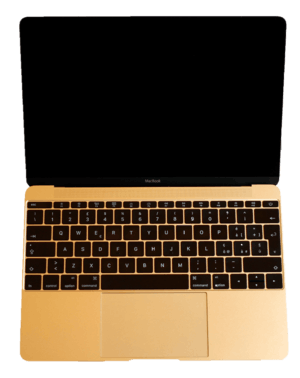 The MacBook (2015 version) in gold with ISO keyboard | |
| Developer | Apple Inc. |
|---|---|
| Product family | MacBook family |
| Type | Laptop |
| Release date |
April 10, 2015 (original release) June 5, 2017 (current release) |
| Retail availability | 2015–present |
| Introductory price | USD $1299, CAD $1549, Euro €1449, GBP £1249 |
| Operating system | macOS High Sierra |
| CPU | Up to 1.4 GHz Intel Core i7 |
| Memory | 8 (up to 16) GB 1866 MHz LPDDR3 |
| Storage | Up to 512 GB PCIe-based flash storage |
| Display | 12-inch IPS LCD Retina display |
| Graphics | Intel HD Graphics 615 |
| Sound | Stereo speakers and dual microphones |
| Input | USB 3.1 Gen 1 Type-C |
| Camera | 480p iSight camera |
| Touchpad | Force Touch multi-touch trackpad |
| Connectivity |
802.11a/b/g/n/ac Wi-Fi Bluetooth 4.2 USB 3.1 Gen 1 Type-C port (up to 5 Gbps) Display mirroring supported |
| Weight | 0.92 kg (2.03 lbs) |
| Predecessor | MacBook |
| Related articles | |
| Website |
www |
The MacBook is a line of Macintosh portable computers introduced in March 2015 by Apple Inc.[1] The MacBook has a similar appearance to the MacBook Air, but is thinner and lighter,[2] and is available in colors called space gray, silver, gold, and rose gold. It offers a high-resolution Retina Display, a Force Touch trackpad, a redesigned keyboard, and only two ports: a headphone jack and a USB 3.1 Type-C port for charging, data transfer and video output.
In the MacBook product line, the MacBook sits below the MacBook Pro in terms of average specifications. The price is higher than the MacBook Air, which is compensated for by the Retina Display, portability, the absence of fan, and higher storage and memory. However, the processor and graphic performance is inferior to the MacBook Air. Many reviewers have also criticized the shallow travel of the redesigned keyboard keys.[3][4][5][6]
On April 19, 2016, Apple updated the Retina MacBook with new sixth-generation Intel Core M processors, Intel HD 515 graphics, faster RAM, longer battery life, faster storage[7] and a new rose gold finish.[8]
On 5 June 2017, Apple again updated the MacBook with Intel Kaby Lake m3, i5, and i7 processors (previously known as m3, m5, and m7). It features the second generation butterfly switches in the 2016 MacBook Pro keyboard. The MacBook also features faster SSD storage and RAM.[9]
Design

The MacBook is designed with thinness in mind; the aluminum enclosure is 13.1 mm at its thickest point at the hinge end of the computer.[10] The MacBook includes Intel Core M processors (Kaby Lake architecture) which requires no fans or heat pipe, allowing the logic board to be much smaller than the one in the MacBook Air. The storage cannot be upgraded. Despite its small size, the computer features a full-sized keyboard and a large trackpad.
The battery was custom-designed to fill the available space in the small enclosure. It uses a new 39.7 watt-hour lithium-polymer terraced battery cell which is advertised to provide "all day" battery life. It is said to last up to 9 hours for Internet browsing or 10 hours of iTunes movie playback. The battery was improved in the 2016 refresh, with Apple claiming to provide 10 hours for Internet browsing, and 11 hours for iTunes movie playback.[11]
The MacBook does not include any beryllium, BFRs, or PVCs in its construction. The display is made of arsenic-free glass and contains no mercury. It is made of recyclable materials such as aluminum and glass, meets Energy Star 6.1 standards, and is rated EPEAT Gold.
Keyboard and trackpad
The MacBook has a new keyboard design and trackpad. Compared to previous models, the individual keys have a larger surface area. Apple replaced traditional scissor mechanism keys with a new, Apple-designed butterfly mechanism keys, making the keyboard thinner and, as Apple claims, individual keys more stable. However, individual keys, especially shift and space, tend to stick because of the extremely short travel. The keyboard's backlight no longer consists of a row of LEDs and a light guide panel, but instead uses a single LED for each key. The letters on the MacBook's keyboard are set in the San Francisco typeface, whereas previous laptops made by Apple used VAG Rounded.[12]
The 2015 MacBook was the first to introduce the Force Touch trackpad, a solid-state trackpad that measures pressure sensitivity, and replicates a click with haptic feedback. The trackpad was later brought to the Magic Trackpad 2 and the new MacBook Pro. A similar technology (called 3D Touch) is also used in the Apple Watch and newer iPhones.
Ports

To achieve its thin chassis, the MacBook only has a single, multi-purpose USB-C, and a 3.5 mm headphone jack. The port supports transmission speeds of up to 5 Gbit/s, and can be used for charging, output and input of data, and output of video and audio. Apple markets an adapter that can provide a full-size USB connector, and a "Digital AV Multiport Adapter" with a charging pass-through, full-size USB port, and HDMI output.[13] Although Thunderbolt 3 technology uses USB-C connectors, the MacBook's USB-C port does not support Thunderbolt.[14] Thunderbolt devices, such as storage media and the Apple Thunderbolt Display, are not compatible with the MacBook. Shortly after the MacBook’s introduction, various companies began announcing cables and adapters for the USB-C port.[15]
Reception
Reception for the new MacBook has been generally positive, with critics praising the design and overall quality of the product. However, several described it as a limited first-generation product designed to avoid extensive use until the MacBook reached greater maturity, and its price dropped sufficiently for mainstream adoption.[16][17][18][19][20][21] The slow performance of the Intel Core M processor was regarded as the new MacBook's main deficiency, relative to the cheaper and faster MacBook Air and Pro.[22] Among the other criticisms of the new MacBook are the lack of various popular ports, particularly USB Type-A ports, which limits data transfer and overall convenience without the use of an adapter.[23]
The keyboard also received criticism as being poor for long-term use: developer Marco Arment described the laptop's build and small size as "absolutely amazing, revolutionary, and mind-blowing… until you need to use the keyboard for something."[24] He also criticised the trackpad as worse than on previous MacBooks, and said that he would be returning the model he had bought.[25]
Apple's introduction of a gold MacBook finish has been cited as an example of positioning itself as a luxury-style brand. The choice follows the introduction of the gold iPhone 5S after Apple found that gold was seen as a popular sign of a luxury among Chinese customers.[26] Noting the appeal of Apple introducing gold laptops, IT and science journalist Casey Johnston commented, "I'm marrying one."[27]
A report by AppleInsider has claimed that the updated butterfly keyboard fails twice as often as previous models, often due to particles stuck beneath the keys.[28] Repairs for stuck keys have been estimated to cost more than $700.[29] In May 2018, two class action lawsuits were filed against Apple regarding the keyboard issue with one alleging a "constant threat of nonresponsive keys and accompanying keyboard failure" and accusing Apple of not alerting consumers to the issue.[30][31] In June 2018, Apple announced a Service Program to "service eligible MacBook and MacBook Pro keyboards, free of charge".[32]
Technical specifications
| Discontinued | Current |
| Model | Early 2015 [33] | Early 2016 [34] | Mid 2017 [35] |
|---|---|---|---|
| Release date | April 10, 2015 [1] | April 19, 2016 [8] | June 6, 2017[36] |
| Model identifier | MacBook8,1 | MacBook9,1 | MacBook10,1 |
| Model Number | A1534 | ||
| Order Numbers | MF855LL/A, MF865LL/A, MJY32LL/A, MJY42LL/A, MK4M2LL/A, MK4N2LL/A | MLH72LL/A, MLH82LL/A, MLHA2LL/A, MLHC2LL/A, MLHE2LL/A, MLHF2LL/A, MMGL2LL/A, MMGM2LL/A | MNYF2LL/A, MNYG2LL/A, MNYH2LL/A, MNYJ2LL/A, MNYK2LL/A, MNYL2LL/A, MNYM2LL/A, MNYN2LL/A |
| Display | LED-backlit widescreen glossy, Retina Display | ||
| 12" Retina, 2304 × 1440 (16:10), 226 ppi, with millions of colors (supported scaled resolutions: 1440 × 900, 1280 × 800, 1024 × 640) | |||
| Video camera | iSight (480p) | ||
| Processor | 1.1 GHz (M-5Y31) dual-core Intel Core M Broadwell processor (Turbo Boost up to 2.4 GHz) with 4 MB L3 cache1 1.2 GHz (M-5Y51) dual-core Intel Core M Broadwell processor (Turbo Boost up to 2.6 GHz) with 4 MB L3 cache1 Configurable 1.3 GHz (M-5Y71) dual-core Intel Core M Broadwell processor (Turbo Boost up to 2.9 GHz) with 4 MB L3 cache1[37] |
1.1 GHz dual-core Intel Core m3-6Y30 Skylake processor (cTDP Up mode, Turbo Boost up to 2.2 GHz) with 4MB L3 cache 1.2 GHz dual-core Intel Core m5-6Y54 Skylake processor (cTDP Up mode, Turbo Boost up to 2.7 GHz) with 4MB L3 cache Configurable 1.3 GHz dual-core Intel Core m7-6Y75 Skylake processor (cTDP Up mode, Turbo Boost up to 3.1GHz) with 4 MB L3 cache |
1.2 GHz dual-core Intel Core m3-7Y32 Kaby Lake processor (Turbo Boost up to 3.0GHz) with 4MB L3 cache
1.3 GHz dual-core Intel Core i5-7Y54 Kaby Lake processor (Turbo Boost up to 3.2 GHz) with 4MB L3 cache |
| System bus | N/A | 4 GT/s OPI (Max. Theoretical Bandwidth 4 GB/s)[38] | |
| Memory | 8 GB 1600 MHz LPDDR3 SDRAM | 8 GB 1866 MHz LPDDR3 SDRAM | 8 GB 1866 MHz LPDDR3 SDRAM
Configurable to 16 GB of RAM at time of purchase only |
| Graphics | Intel HD Graphics 5300 with LPDDR3 SDRAM shared with main memory | Intel HD Graphics 515 with LPDDR3 SDRAM shared with main memory | Intel HD Graphics 615 with LPDDR3 SDRAM shared with main memory |
| Flash storage | 256 GB or 512 GB NVMe/PCIe 2.0 x4, 5.0 GT/s [39] | 256 GB or 512 GB NVMe/PCIe 3.0 x2, 8.0 GT/s [39] | 256 GB or 512 GB NVMe |
| WiFi | Integrated 802.11a/b/g/n/ac (2.4 & 5 GHz, up to 1.3 Gbit/s) | ||
| Bluetooth | Bluetooth 4.0 | Bluetooth 4.2 | |
| Peripheral connections | USB 3.1 generation 1 over USB-C, up to 5 Gbit/s (for power, converts to USB Type-A, and video out via separate adapter) | ||
| Headphone audio jack (supports iPhone headset with remote and microphone) | |||
| Video out | USB-C DisplayPort 1.2 Alternate Mode
(maximum resolutions 4096x2304 at 48 Hz over HDMI 1.4b, and 3840x2160 at 60 Hz over DisplayPort and HDMI 1.4b[40]) |
USB-C DisplayPort 1.2 Alternate Mode
(maximum resolutions 4096x2304 at 60 Hz over HDMI 2.0, and 3840x2160 at 60 Hz over DisplayPort[41]) | |
| Power | 29 Watt USB 3.1 Type-C power adapter, 39.7 Wh battery | 29 Watt USB 3.1 Type-C power adapter, 41.4 Wh battery | |
| Weight | 2.03 pounds (0.92 kg) | ||
| Dimensions | 11.04 inches (28.04 cm) wide × 7.74 inches (19.66 cm) deep × 0.14 inches (0.36 cm) to 0.52 inches (1.32 cm) high | ||
| Colors | Space Gray, Silver, Gold | Space Gray, Silver, Gold, Rose Gold | |
| Keyboard | Butterfly mechanism | Second-generation butterfly mechanism | |
Notes:
1 Apple states the processor specifications as "1.1 GHz, turbo boost 2.4 GHz ", "1.2 GHz, turbo boost 2.6 GHz", and "Configurable 1.3 GHz, turbo boost 2.9 GHz", but there are no Intel Core M processors that correspond to these specific specifications that have been publicly announced. It can be inferred that Apple adapts the newest Core M models launched in Q4'14, which support Configurable TDP. The Core M-5Y31 runs at a base frequency of 900 MHz, M-5Y51 at 1.1 GHz and M-5Y71 at 1.2 GHz, the clock speeds of which seem to have been raised up to 1.1 GHz, 1.2 GHz and 1.3 GHz, respectively. All of three models match the Max Turbo Frequency specification given by both Apple and Intel.
See also
References
- 1 2 Apple Inc. (March 9, 2015). "Apple Unveils All-New MacBook" (Press release). San Francisco. Retrieved 2017-12-04.
- ↑ "Apple- MacBook". Apple Inc. Retrieved 4 August 2015.
- ↑ Hollister, Sean. "New MacBook Review: Stupidly Thin". Gizmodo. Retrieved 14 October 2015.
- ↑ Snell, Jason. "Macbook review". Six Colors. Retrieved 14 October 2015.
- ↑ Pierce, David. "New Macbook: hands on". Wired. Retrieved 14 October 2015.
- ↑ Pierini, David. "Retina MacBook's 'butterfly' keyboard feels a bit buggy". Cult of Mac. Retrieved 14 October 2015.
- ↑ Cutress, Ian. "Apple Refreshes MacBook with Skylake-based Core M and New Rose Gold Color". AnandTech. Retrieved 19 April 2016.
- 1 2 Apple Inc. (April 19, 2016). "Apple Updates MacBook" (Press release). San Francisco. Retrieved 2017-12-04.
- ↑ https://www.apple.com/macbook/specs/
- ↑ "Apple - MacBook". Apple.
- ↑ "Apple – MacBook – Tech Specs". Apple. April 19, 2016. Retrieved April 19, 2016.
- ↑ Wright, Mic (March 9, 2015). "The new MacBook shows San Francisco is more than just the Apple Watch font". The Next Web. Retrieved April 10, 2015.
- ↑ "6 things to know about the USB-C port in the new MacBook". PC World. IDG. Retrieved 8 September 2016.
- ↑ "About Thunderbolt ports and displays". Apple Inc. Retrieved 2017-06-06.
- ↑ Clover, Juli (March 11, 2015). "Belkin Announces New Line of USB-C Cables, USB-C to Gigabit Ethernet Adapter". MacRumors.
- ↑ Elliott, Melissa. "Concise "New Retina Macbook" Review". Retrieved 15 August 2015.
- ↑ Etherington, Darrell (2015-04-09). "2015 MacBook Review". TechCrunch. Retrieved 2015-04-29.
- ↑ Cunningham, Andrew (2015-04-09). "The 2015 MacBook previews a future that's not quite here". Ars Technica. Retrieved 2015-04-29.
- ↑ Wollman, Dana (2015-04-09). "MacBook review: Apple reinvents the laptop again". Engadget. Retrieved 2015-04-29.
- ↑ Stern, Joanna (2015-04-09). "Apple MacBook Review: The Laptop of the Future Isn't Ready for the Present". The Wall Street Journal. Retrieved 2015-04-29.
- ↑ Pierce, David (2015-04-09). "Review: Apple MacBook". Wired. Retrieved 2015-04-29.
- ↑
- ↑
- ↑ Arment, Marco. "Quick impressions of the new stuff in the Apple Store today, which probably aren't useful since everyone can just go see for themselves now". Retrieved 15 August 2015.
- ↑ Arment, Marco. "Mistake One". Retrieved 15 August 2015.
- ↑ Chan & Chen. "Cook Says Chinese Tastes Considered in Apple Product Designs". Bloomberg. Retrieved 15 August 2015.
- ↑ Johnston, Casey. "Twitter post". Twitter. Retrieved 15 August 2015.
- ↑ Wuerthele, Mike (April 30, 2018). "2016 MacBook Pro butterfly keyboards failing twice as frequently as older models". AppleInsider. Retrieved May 31, 2018.
- ↑ Axon, Samuel (May 8, 2018). "Report: Butterfly MacBook Pro keyboards require more frequent, more expensive repairs". Ars Technica. Retrieved May 31, 2018.
- ↑ Moyer, Edward (May 12, 2018). "Apple MacBook keyboard issue prompts lawsuit". CNET. Retrieved May 31, 2018.
- ↑ Heisler, Yoni (May 23, 2018). "Apple hit with another class-action lawsuit over the MacBook Pro keyboard design". Boy Genius Report. Retrieved May 31, 2018.
- ↑ Tibken, Shara (June 22, 2018). "Apple will fix sticky keyboards on some MacBooks, MacBook Pros". CNET. Retrieved July 1, 2018.
- ↑ "MacBook (Retina, 12-inch, Early 2015) - Technical Specifications". Apple Inc. Retrieved 2016-11-13.
- ↑ "MacBook (Retina, 12-inch, Early 2016) - Technical Specifications". Apple Inc. Retrieved 2016-11-13.
- ↑ "MacBook (Retina, 12-inch, Mid 2017) - Technical Specifications". Apple Inc.
- ↑ "MacBook (Retina, 12-inch, 2017) - Technical Specifications". support.apple.com. Retrieved 2017-06-09.
- ↑ "Apple MacBook Specs (All MacBook Technical Specs) @ EveryMac.com". EveryMac.com. Retrieved 2015-06-27.
- ↑ Ganesh T S (May 9, 2016). "Choosing the Right SSD for a Skylake-U System". AnandTech. Retrieved December 8, 2016.
- 1 2 Ryan Smith. "The MacBook's SSD: NVMe". anandtech.com. Retrieved 2016-04-19.
- ↑ "Using 4K displays, 5K displays and Ultra HD TVs with your Mac - Apple Support". support.apple.com. 2017-06-23. Retrieved 2017-07-16.
- ↑ "Using 4K displays, 5K displays and Ultra HD TVs with your Mac - Apple Support". support.apple.com. 2017-06-23. Retrieved 2017-07-16.
External links
| Wikimedia Commons has media related to MacBook (Retina). |
| Preceded by MacBook |
MacBook (12-inch) April 10, 2015 |
Succeeded by - |