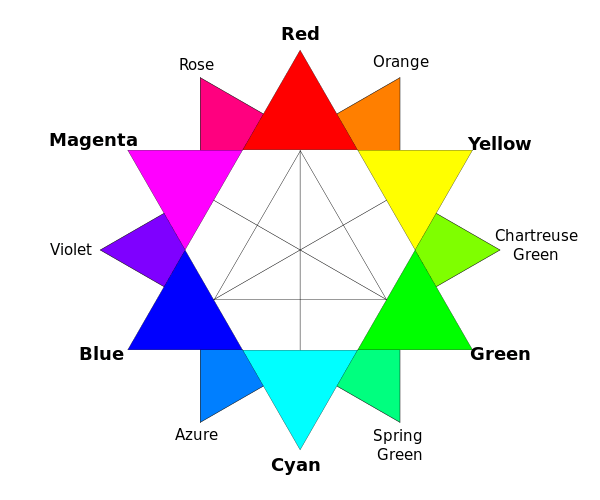Color picker

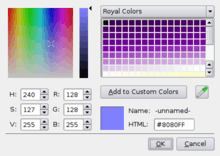
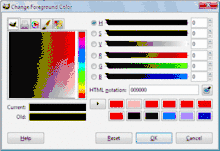
A color picker (also color chooser or color tool), is a graphical user interface widget, usually found within graphics software or online, used to select colors and sometimes to create color schemes.[1]
Purpose
A color picker is used to select and adjust color values. In graphic design and image editing, users typically choose colors via an interface with a visual representation of a color—organized with quasi-perceptually-relevant hue, lightness, and saturation dimensions (HLS) – instead of keying in alphanumeric text values. Because color appearance depends on comparison of neighboring colors (see color vision), many interfaces attempt to clarify the relationships between colors.
Interface
Color tools can vary in their interface. Some may use sliders, buttons, text boxes for color values, or direct manipulation. Often a two dimensional square is used to create a range of color values (such as lightness and saturation) that can be clicked on or selected in some other manner. Drag and drop, color droppers, and various other forms of interfaces are commonly used as well.
Usually color values are also displayed numerically, so they can be precisely remembered and keyed-in later, such three values of 0-255 representing red, green, and blue, respectively.
See also
Notes
- ↑ Feisner and Reed 2014, Chapter 5: "Digital Color Media and Technology", Glossary: "Color picker"
References
- Feisner, Edith Anderson; Reed, Ronald (2014), Color Studies, New York: Fairchild Books