Zorin OS
Zorin OS is a personal computer operating system.[3][4] It is marketed as an operating system designed for users new to Linux-based computer systems. One of the operating system's built-in features allows users to change the interface to resemble those of Microsoft Windows or MacOS.[5][2][6] Wine and PlayOnLinux can be easily installed in Zorin OS,[7] allowing users to run Windows software for ease of transition and gaming. Zorin OS' creators distribute different editions of the operating system; the "Ultimate" edition is for purchase.[8]
 | |
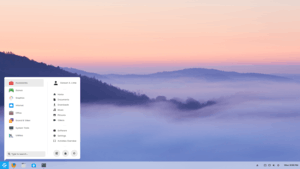 Zorin OS 15 desktop | |
| Developer | Zorin Group |
|---|---|
| Written in | C, C++, Python, D |
| OS family | Linux |
| Working state | Current |
| Source model | Open-source |
| Initial release | 2009 |
| Latest release | OS 15.2[1] / 5 March 2020 |
| Marketing target | Personal computers |
| Available in | More than 50 languages by LoCos |
| Update method | Software Updater |
| Package manager | APT, dpkg, Snappy, flatpak |
| Platforms | x86_64, i686[2] |
| Kernel type | Monolithic |
| Userland | GNU |
| Default user interface | GNOME |
| License | Free software + some proprietary device drivers |
| Official website | zorinos |
Its current releases are Zorin OS 15.2 Ultimate, Zorin OS 15.2 Core, Zorin OS 15.2 Lite, and Zorin OS 15.2 Education. The new editions continue to use the Ubuntu-based Linux kernel and GNOME or XFCE interface.[9]
Features
Zorin OS is fully graphical along with a graphical installer. Zorin OS follows the Long-term releases of the main Ubuntu system for stability and security.
Zorin OS comes with its own repositories and historically with Ubuntu's repositories as well.
About
Zorin OS is a Linux distribution. The distribution aims to be user-friendly and be fully compatible with Ubuntu's own base. Zorin OS has built-in features which allows users to change the interface to resemble those of Microsoft Windows or MacOS, which makes it easier to use.
The Zorin OS Company is based in Dublin, Ireland and has been running from 2008 with a new version 15.2 running from March 2020
History
Zorin OS was initially released on 1 July 2009. The 12.x series was the last version of Zorin OS that required users to do a clean install. Since version 12.4, users were able to upgrade as normal via the systems update manager.
Version history
| Version | Date | Features/Notes | Ref(s) |
|---|---|---|---|
| Zorin OS 1.0 | 1 July 2009 | Initial release | [10] |
| Zorin OS Limited Edition '09 | 7 December 2009 | ||
| Zorin OS 2 | 1 January 2010 | 5 different varieties: Core, Gaming, Multimedia, Educational, Ultimate | |
| Zorin OS 3 | 10 June 2010 | Zorin OS Look Changer added, installation slideshow tutorial | |
| Zorin OS 4 | 22 December 2010 | Improved file manager, performance improvements | |
| Zorin OS 5 | 6 June 2011 | Core and Ultimate available; new theme, updated software, Zorin-specific program improvements | |
| Zorin OS 5.1 | 23 August 2011 | Updated Linux Kernel, aesthetic updates | |
| Zorin OS 6 | 18 June 2012 | Core and Ultimate available; new desktop environment, "Zorin Look Changer" | |
| Zorin OS 6.1 | 8 November 2012 | Updated kernel & software, security updates | |
| Zorin OS 6.2 | 27 February 2013 | "Zorin Menu" update, stability improvements | |
| Zorin OS 6.3 | 14 May 2013 | Updated kernel | |
| Zorin OS 7 | 10 June 2013 | Core and Ultimate available; updated software, Linux kernel 3.8, design overhaul | |
| Zorin OS 6.4 | 28 August 2013 | Updated kernel and software | |
| Zorin OS 8 | 27 January 2014 | Core and Ultimate available; updated software, UI improvements, Zorin theme changer[11] | |
| Zorin OS 9 | 15 July 2014 | Core and Ultimate available; stability improvements, Firefox support, more themes | |
| Zorin OS 10 | 1 August 2015 | Default application refresh, performance & security improvements | |
| Zorin OS 11 | 3 February 2016 | Core and Ultimate available; new default applications, desktop user experience overhaul | |
| Zorin OS 12 | 18 November 2016 | New Zorin Desktop, activities overview, search revamp[12] | |
| Zorin OS 12.1 | 27 February 2017 | Bug fixes, new desktop features, performance improvements | |
| Zorin OS 12.2 | 8 September 2017 | Desktop refinements, performance and stability improvements | |
| Zorin OS 12.3 | 16 March 2018 | Wine compatibility built-in, Direct3D 10 & 11 support[13] | |
| Zorin OS 12.4 | 13 September 2018 | Linux kernel 4.15, performance improvements, software update process streamlining[14] | |
| Zorin OS 15 | 5 June 2019 | Performance improvements, Zorin Connect (Android sync notifications), New desktop theme, Touch Layout functions, Flatpak support, New System font[1] | |
| Zorin OS 15.2 | 5 March 2020 | Stronger security and hardware compatibility[1] |
Security
Zorin OS comes with the Uncomplicated Firewall installed, although it is not enabled by default.
Reception
Zorin OS has been praised for its intuitive and familiar layouts, functionality, and installation process.[15][16][17]
Notes and references
- Zorin OS (5 March 2020). "Zorin OS 15.2 is here". Zorin Group.
- "Zorin OS". DistroWatch.com. 2018-08-28. Retrieved 25 October 2018.
- "Zorin OS: The Linux Distribution for Windows XP and 7 Fans". linux.com. The Linux Foundation. 2016-02-24.
- "10 reasons to try Zorin OS 9, the Linux OS that looks like Windows". pcworld.com. PC World. 2014-07-30.
- "Zorin OS-Home". Zorin OS. Retrieved 19 March 2016.
Zorin OS is a multi-functional operating system designed specifically for newcomers to Linux. It's based on Ubuntu Linux....The Look Changer lets you change your desktop to look and act like either Windows 7, XP, 2000, Ubuntu Unity, Mac OS X or GNOME 2 for ultimate ease of use.
- Speed, Richard (14 August 2018). "Linux 4.18 arrives fashionably late while Zorin OS shines up its Windows". The Register. Situation Publishing. Retrieved 27 October 2018.
- "Zorin OS: Install Apps". Zorin OS. Retrieved 2020-02-05.
- Phillip, Watt (2015-08-29). Pro Freeware and Open Source Solutions for Business. Apress. p. 218. ISBN 9781484211304.
- Johnston, Mike (5 December 2016). "Zorin OS 12 Review". CMS Critic. Retrieved 27 October 2018.
- "Zorin news releases". DistroWatch.com. Unsigned Integer Limited. Retrieved 27 October 2018.
- Zorin OS (27 January 2014). "Zorin OS 8 Core and Ultimate are here". Zorin Group. Retrieved 27 October 2018.
- Zorin OS (18 November 2016). "Zorin OS 12 Core and Ultimate Are Here: Our Biggest Release Ever". Zorin Group. Retrieved 27 October 2018.
- Zorin OS (15 March 2018). "Zorin OS 12.3 Released – A Stronger, More Versatile System". Zorin Group. Retrieved 27 October 2018.
- Zorin OS (13 August 2018). "Zorin OS 12.4 Released – More Secure and Compatible than Ever Before". Zorin Group. Retrieved 27 October 2018.
- Bidwell, Jonni (22 February 2017). "Zorin OS 12 Core". TechRadar. Future plc. Retrieved 27 October 2018.
- "Zorin OS 12 Review: LinuxAndUbuntu Distro Review Of The Week". LinuxAndUbuntu. 2 November 2017. Retrieved 27 October 2018.
- Fagioli, Brian (14 August 2018). "Zorin OS 12.4 Linux distribution is here – switch from Microsoft Windows 10 now!". betanews. BetaNews, Inc. Retrieved 27 October 2018.