Windows Terminal
Windows Terminal (codenamed Cascadia[3]) is a terminal emulator for Windows 10 written by Microsoft.[4] It includes support for the Command Prompt, PowerShell, WSL and SSH.[5] After the initial source code release on GitHub, a preview release was first published to the Microsoft Store on June 21, 2019.[6]
 | |
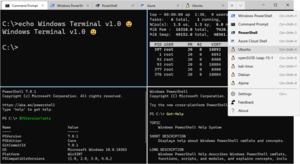 Windows Terminal running on Windows 10 | |
| Developer(s) | Microsoft |
|---|---|
| Initial release | May 3, 2019 |
| Stable release | v1.0.1401.0
/ May 20, 2020[1] |
| Preview release | v1.1.1671.0
/ June 18, 2020[2] |
| Repository | github |
| Written in | C++ |
| Operating system | Windows 10 |
| Platform | IA-32, x86-64, ARM64 |
| Available in | English |
| Type | Terminal emulator |
| License | MIT License |
| Website | aka |
With Cascadia Code, Microsoft also provides a new purpose-built monospaced font for the new command-line interface. It includes programming ligatures and was designed to enhance the look and feel of Windows Terminal, terminal applications and text editors such as Visual Studio and Visual Studio Code.[7] The font is open-source under the SIL Open Font License and available on GitHub.[8] It is bundled with Windows Terminal since version 0.5.2762.0.[9]
Features
Windows Terminal is a command-line front-end: It can run multiple terminal apps, including text-based shells in a multi-tabbed window. It has out-of-the-box support for Windows Command Prompt, Windows PowerShell, PowerShell Core, Windows Subsystem for Linux (WSL) and Azure Cloud Shell Connector.[10] All of these, by default, work on Windows Console.
Windows Terminal augments the text-based command experience by providing support for:
- UTF-8 and UTF-16 (including CJK ideograms and emojis)[lower-alpha 1]
- Hardware-accelerated text rendering via DirectWrite
- 24-bit color
- Window transparency effects
- Background images
- Themes
- Fullscreen mode
- ANSI/VT sequences
- Split panes
- Microsoft Narrator compatibility via a User Interface Automation (UIA) tree[11]
- Copying text to clipboard in HTML and RTF format
- Mouse input
- Customizable key bindings
- Incremental search
Notes
- Requires an appropriate font to be selected for rendering.
References
- "Windows Terminal v1.0.1401.0". GitHub Windows Terminal repository. Retrieved 2020-05-20.
- "Windows Terminal Preview v1.1.1671.0". GitHub Windows Terminal repository. Retrieved 2020-06-18.
- Terminal's source code folder on GitHub, Microsoft, 2019-10-04, retrieved 2019-10-04
- Warren, Tom (6 May 2019). "Microsoft unveils Windows Terminal, a new command line app for Windows". The Verge.
- Bright, Peter (6 May 2019). "Coming soon: Windows Terminal—finally a tabbed, emoji-capable Windows command-line". Ars Technica.
- "Get Windows Terminal (Preview) – Microsoft Store". Microsoft.com. 2019-06-21.
- Cascadia Code | Windows Command Line Tools For Developers
- GitHub - microsoft/cascadia-code
- "Release Windows Terminal Preview v0.5.2762.0 · microsoft/terminal · GitHub". GitHub Windows Terminal repository. 2019-10-04.
- The Azure Cloud Shell Connector in Windows Terminal | Windows Command Line Tools For Developers
- Microsoft Issues Major Update to Windows Terminal – Thurrott.com