Scripsit
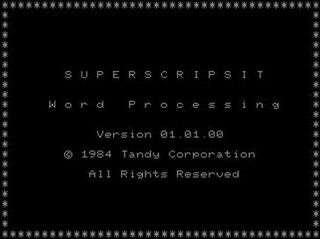 SuperScripsit 1.0 | |
| Developer(s) | Tandy |
|---|---|
| Initial release | 1978[1] |
| Operating system | TRSDOS |
| Type | Word processor |
| License | Proprietary |
Scripsit is a word processing application written for the Radio Shack TRS-80 line of computers. Versions were available for most if not all computers sold under the TRS-80 name, including the Color Computer and several pocket computer designs, as well as the Tandy version of the Xenix operating system. Some of these versions are tape-based and have no ability to read or write to disk.
Functionality
Scripsit is a rudimentary word processor. It has basic text entry and margin controls, as well as word wrap. Many versions tied to specific platforms were available, and each version had its own set of features. Most versions supported variable width fonts, specifically for daisy-wheel printers. None had support for graphics other than some character macros depending on the version. The version for the TRS-80 Model I had special handling to make it possible to use lowercase letters, even though the hardware itself did not support mixed-case type.
Despite its limitations, it was seen at the time as a killer application for the TRS-80 line of machines, along with other breakthrough applications such as VisiCalc. The software market evolved quickly, however, and its popularity soon gave way to WordPerfect running on the IBM PC.
Word processors typically require the use of special function keys to access editing commands as opposed to text entry. This proved to be a challenge on the TRS-80 Model I and Model III computers, as their keyboards had no non-typewriter modifier keys—not even a [Control] key. Instead, Tandy drafted the '@' key to access features such as margin control and load/save.
Superscripsit
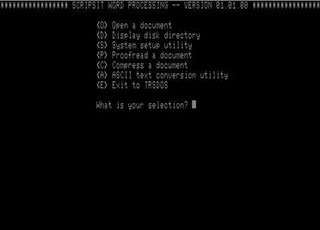
An alternate disk-only version named Superscripsit was available with spellchecking for some platforms, specifically the Model I, Model III, and Model 4.[2] This version basically matches the functionally of the normal Scripsit for disk-based platforms such as the Model II, Model 12, and Model 16.[3] Some additional features such as boilerplating and integration with Profile, Tandy's database program for all of their TRS-80 platforms, are available for the disk versions.
Starting Superscripsit led to a main menu of tasks such as "Open", "Proofread", or "Setup". Presumably because of the limited screen area on most TRS-80 models, there were no visible menus on the editing screen. RAM was probably also an issue, since selecting each of the options resulted in heavy floppy disk activity.
Superscripsit for the Models III and 4 could handle text files larger than memory by paging text data in and out of RAM to disk (effectively a virtual memory technique, but implemented by an applications program). Sometimes (often, according to some frustrated users) this feature malfunctioned and created a garbled data file. Rescue utilities were made available to rectify this situation.
Scripsit Pro
This was an all-new version written for Tandy/Radio Shack by CompuSoft. The author was Samuel A. Solomon. Scripsit Pro required a TRS-80 Model 4 equipped with the full 128 KB RAM. The text buffer was limited to 32 KB and it lacked Superscripsit's ability to page text from disk. However, it could hold a second 32K text document in banked RAM and split the screen to permit editing of both documents at once, and to transfer text between the two buffers. It could also chain text files, handle footnotes and columnar text, and included a spell checker with a customizable dictionary. The documentation included instructions for the creation of custom printer drivers.[4]
Bugs
Scripsit had a number of significant bugs that could result in the loss of work. The Model 4 version, for example, would inject random text throughout the document if the user held the control key ('@') down for more than a few seconds. If the machine turned off or were reset while a document was still open, the software could not open the document ever again.
Early versions had the counter-intuitive step of "closing the file" which required a special operation before saving and exiting the file. If this step was omitted, the file could not be opened again. No warnings were issued beforehand. This was eliminated in newer versions of Scripsit.
Printing support
One handy and somewhat innovative feature for the time was the ability to add custom control characters in the printer setup. This allowed the user to take advantage of new features in a printer that were not intrinsically supported by Scripsit, such as different fonts or colours, or printing extended ASCII characters to produce simple lines and boxes. This was possible as printer manuals of the day included a full list of supported control character sequences for such functionality.
Notable users
Isaac Asimov used Scripsit running on a TRS-80 Model II Computer for over nine years, and wrote over 11 million words with the program. British thriller author James Follett also used Scriptsit, running on a TRS-80 Model I, to write The Tiptoe Boys, which was filmed as Who Dares Wins.[5]
On the TV program Mr. Wizard's World, Mr. Wizard (Don Herbert) used Scripsit on a TRS-80 Model 4 to demonstrate spell checking[6]
References
- ↑ Software/Briefs: Scriptsit, Page 12, 26 May 1980, InfoWorld, ...Scriptsit...has been announced by Radio Shack...
- ↑ Word Processing And Data Management, Page 52, 14 Dec 1981, New York Magazine, ...Super SCRIPSIT word- processing program ($199, Model III), which rivals the features of $10,000 office word-processing machines. Radio Shack's SCRIPSIT Dictionary ($149) contains the spellings of over 60,000 commonly used words...
- ↑ "Radio Shack release multiuser software", Page 11, April 9, 1984, InfoWorld, "...released two multiuser software packages for its powerful Model 16 microcomputer system....and Scripsit word-processing programs...The Model 16 can accommodate up to six users..."
- ↑ "Radio Shack Computer Catalog RSC-17B, page 29, 1987". www.radioshackcatalogs.com. Tandy/Radio Shack. Retrieved July 12, 2016.
- ↑ The Bird Sanctuary: James Follett
- ↑ "Mr. Wizard demonstrates spell check".
- Further Reading
- How to Use Scripsit, By C. Maddox, Paperback: 140 pages, Publisher: Dilithium Press,U.S.; New edition (August 1983), Language: English, ISBN 0-88056-110-6, ISBN 978-0-88056-110-5
- Using Scripsit With the Trs-80 Microcomputer Model III and Model I, by William James Haga, Paperback: 250 pages, Publisher: Wadsworth Electronic Pub. Co. (May 1983), Language: English, ISBN 0-534-01473-9, ISBN 978-0-534-01473-5
- Happy Birthday TRS80, By David Hague, Aug 6, 2010, AusCam Online - Software was off course the key and the big three were word processing (Scripsit versions 1, II, III and 16)...Scripsit was a wholly developed Tandy word processing package, and would in my mind, still stand proud today in functionality and it too had basic programming optionality in terms of boilerplating, macros and the like. And it could share database information with Profile.
- "I started using SCRIPSIT (Radio Shack's word processor for the Model II) in 1979.", LONELINESS OF THE TRS-80 USER, by Stan Miastkowski, Digital Deli - by The Lunch Group & Guests, Edited by Steve Ditlea, Published 1984
- SuperScripsit Review, It's a bird, it's a plane. (word processing aid) (evaluation) By Dan Robinson. - CREATIVE COMPUTING VOL. 9, NO. 2 / FEBRUARY 1983 / PAGE 63
- Mini Review of SuperScript on Page 4, THE LDOS QUARTERLY, October 1, 1982, Volume 1, Number 6
- Model II Scripsit, Additional TRS-80 Resources, Tim Mann's TRS-80 Pages
- Scripsit v 1.0, Downloadable Disk Images - Programs on the Word Processing disk, classic-computers.org.nz
- Article:"Model II Scripsit", By Richard Harkness, February 1982, Page 222-224, 80 Microcomputing
- I.Asimov: A Memoir, By Isaac Asimov, Paperback: 592 pages, Publisher: Bantam; Language: English, ISBN 055356997X, ISBN 978-0553569971
- The Foolproof Guide to Scripsit Word Processing, June, 1984, by Jeff Berner, Publisher: Longman Higher Education, ISBN 0895880989, ISBN 978-0895880987