Add-on (Mozilla)
Mozilla add-ons are installable enhancements to the Mozilla Foundation's projects, including Firefox, Thunderbird, SeaMonkey, and Sunbird. Add-ons allow the user to add or augment application features, use themes to their liking, and handle new types of content.
There are three major categories of add-ons: "Extensions", "Themes", and "Plugins".[1] The main repository for distributing the first two types is the Mozilla Add-ons website.
Types
There are several types of add-ons:
- Extensions: Modify the behavior of existing features or add new features. The feature could be something in the user interface or a functional feature that manifests itself when a certain action is performed. Themes are examples of extensions that primarily concern themselves with the user interface. Search engine definitions are examples of functional extensions. A list of extensions can be found in the List of Firefox extensions article, although there are others for Thunderbird, SeaMonkey and Sunbird.
- Themes: Formerly known as "Personas". Strictly modify certain elements of the user interface. Their most prominently featured change is the background image that they add to toolbars, menu bars and status bars of the main application window. They may change the text and background color as well.
- Plug-ins: Render web contents that the program cannot natively render. For example, Adobe Flash Player is such a plug-in; it renders embedded Adobe Flash contents in web pages. The framework that enables creation of Mozilla plug-ins is called NPAPI. Mozilla plug-ins are being phased out; Mozilla removed support for plugins, with the exception of Adobe Flash Player, with the release of Firefox 52 in March 2017.[2] Firefox ESR 52 Retains support for plugins for the duration of its support.[3]
Website
 Screenshot of Mozilla Add-ons website | |
Type of site | Extensions and themes hosting |
|---|---|
| Owner | Mozilla Foundation |
| Created by | Andy McKay, Chris Howse, Gregory Koberger, Jeff Balogh, Jorge Villalobos (jorgev), Justin Scott (fligtar), Kumar McMillan, Matt Claypotch, Stephen Donner, Wil Clouser, et al.[4] |
| Website |
addons |
| Commercial | No |
| Registration | Free; only needed for developers or for special features |
| Current status | Active |
The Mozilla Add-ons website is the official Mozilla Foundation repository for add-ons of Mozilla software, including Mozilla Firefox, Mozilla Thunderbird, SeaMonkey, and Mozilla Sunbird. These add-ons include Mozilla extensions and personas, but not Mozilla plug-ins.
In contrast to mozdev.org which provides free hosting for Mozilla-related projects, Mozilla Add-ons is targeted to end-users, not just software developers. Many Mozilla applications contain direct links to the website, and contain settings to poll for updates to the extensions and the application itself.[5] Firefox 3 includes features for retrieving and displaying content from the website in the add-ons manager.[6]
On January 30, 2008, it was announced that over 600 million add-ons had been downloaded from the site and that over 100 million add-ons automatically check the site for updates every day.[7]
On July 26, 2012, Mozilla announced that 3 billion add-ons were downloaded from the site.[8]
History
Formerly, Mozilla Add-ons was known as Mozilla Update (or UMO, as the hostname was update.mozilla.org). The site underwent several changes between its launch and when it became the AMO.[9]
- A major rewrite of the public pages was launched on April 4, 2006.
- A visual refresh of the Firefox pages was pushed on October 24, 2006 to correspond with the launch of Firefox 2 and the newly styled mozilla.com.
- A complete rewrite of both the developer and public pages, codenamed Remora,[10] was launched on March 23, 2007.
- Another visual refresh, "Remora 3.2", launched spring 2008.
- In 2011, Remora (written in PHP/CakePHP) was replaced with Zamboni (written in Python/Django).[11] The site also featured a redesign,[12] codenamed Impala.
Extensions
Extensions can be used to modify the behavior of existing features to the application or add entirely new features. Extensions are especially popular with Firefox, because Mozilla developers intend for the browser to be a fairly minimalistic application in order to reduce software bloat and bugs, while retaining a high degree of extensibility, so that individual users can add the features that they prefer.
Extension technologies
Extensions can be developed using the following technologies:[13]
- XUL: Defines the user interface and interactions with users
- Cascading Style Sheets (CSS)
- Document Object Model (DOM): Changes XUL code in real-time and to edits HTML contents that is being loaded
- JavaScript: The primary language of Mozilla browsers
- XPCOM
- XPConnect
- XPI
- Mozilla Jetpack: A development kit aiming to lower the learning curve and development time for making add-ons
- WebExtensions
Uses
- Adding features
- Extensions are generally used to add functions to the application. Examples of functions which an extension might add include RSS readers, bookmark organizers, toolbars, website-specific client programs, FTP, e-mail, mouse gestures, proxy server switching, web-search and -uploading functionality, retrieving keyword definitions or website-linked content, automated backups, media downloading, or developer tools. Many Firefox extensions implement features formerly part of the Mozilla Suite, such as the ChatZilla IRC client and a calendar.
- Modifying how the user views web pages
- Many extensions can change the content of a webpage as it is rendered. For example, Adblock extensions can prevent the browser from loading images which are advertisements. Another popular extension, Greasemonkey, allows the user to install scripts which modify a targeted subset of webpages on the fly in a manner which is the programmatic complement to user style sheets.[14]
- Interface changes
- Some extensions are used to change the interface of the application. These are not to be confused with personas, which are a theme management feature. They may change the layout, colors, positions etc. of the browser. For example, Tab Mix Plus allows users to add additional rows for tabs.
- Privacy and security
- A plenitude of extensions for improving online privacy and security beyond what Firefox brings exist. For instance adblockers are also designed to block tracking and malware. HTTPS Everywhere automatically makes websites use the more secure HTTPS connection instead of HTTP, if they support it. Also many antivirus programs have their own addons.
- Other
- Extensions also exist for frivolous, humorous or satirical purposes. Some allude to historical features of the Firefox browser, for example restoring the "delicious delicacies" placeholder text removed in Firefox 0.9, or generating random browser names to allude to the Firefox name changes.
Security
The Mozilla platform originally had no mechanism to restrict the privileges of extensions. Extension code was fully trusted by Mozilla applications. There was no restrictions on intercommunication between extensions as well as the operating system. This means that one extension could read or modify the data used by another extension or any file accessible to the user running Mozilla applications.[15]
Mozilla extensions are per default installed into the applications user profile where their code can be overwritten by the user or any program run by the user. Since the Mozilla platform did not check the integrity of installed extensions they could trivially be (ab)used for arbitrary code execution.[16]
From Firefox 40.0, Mozilla began to roll out a requirement for extension signing in the Release and Beta channels to improve end-user security. From 40.0, the browser warns the end user an extension is unsigned, from 43.0, unsigned extensions could only be installed if a special option in the about:config page was enabled. In Firefox for Desktop 48.0, unsigned extensions are blocked in Release and Beta versions without override, but Firefox for Android still allows signature enforcement to be disabled. The Developer Edition and Nightly versions of Firefox will have a setting to disable signature enforcement. An unbranded version of Firefox Release and Beta is planned to allow developers to work on extensions without the requirement. The first Firefox ESR release to enforce signed extension is 52.0.[17][18]
SeaMonkey and Pale Moon developers announced they would not implement signature enforcement.[19]
Compatibility and updates
Extensions contain XML files bearing metadata utilized by the mechanism which controls add-on installation. Among other things, this file identifies maximum and minimum versions of a Mozilla project application on which the add-on may be used. If an attempt is made to install the add-on on a version outside of this range, it will install but will be disabled. The success of a formal compatibility check is no guarantee the add-on will work, however. It is even possible to override the compatibility check using various extensions.
The add-ons manager periodically checks for updates for extensions installed from the Mozilla Add-ons website, although checks for updates can be manually initiated by the user. If the developer includes provisions to check elsewhere, the add-ons manager will do so.
Firefox 57 ("Quantum") ceases support for extensions based on XUL or the Add-ons SDK, deemed Legacy add-ons. Only WebExtensions, a new API based on HTML and JavaScript code, is supported. Nightly builds of Firefox will contain an opt-in setting to re-enable legacy add-ons, but compatibility going forward is no longer guaranteed.[20] Thunderbird 58 similarly implements this change.[21][22]
Themes
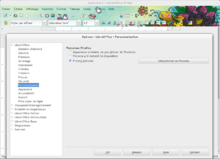
Themes,[23] originally called Personas, allow users to quickly change the look of their applications. Although support for Personas was initially available as an extension, the feature was built into Firefox 3.6, and later other applications. These background themes differ from traditional themes available before, which were implemented as Mozilla extensions. Mozilla themes are more basic, easier to create, and easier to install, but are limited to changing the background image, background color and text color of toolbars, menu bars and status bars. They cannot alter the shape or appearance of toolbar items or tabs in the way that extensions can. In regards to installation, they can be installed and activated with exactly one click.
Originally hosted on GetPersonas.com, they were moved to the Mozilla Add-ons website in 2013. In addition, because to the similarity of the name with an authentication scheme called "Mozilla Persona", Mozilla stopped using this term in favor the more generic word "theme", even though there is a distinction between theme implemented as an extension and Personas, in terms of installation and handling by Add-ons Manager.[24][25]
Although the feature was met with general favor, TechCrunch has criticized Mozilla for focusing on developing eye candy for the browser rather than placing more attention on improving the speed and usability of Firefox.[26]
Plugins
Mozilla plugins are browser extensions used to render web contents that the application itself cannot render. They are created using NPAPI framework. Firefox 41.0 comes with two plug-ins pre-installed: "Open H.264 Video Codec" by Cisco and "Primetime Content Decryption Module" by Adobe Systems. Common third-party Mozilla plugins include Adobe Flash Player, Acrobat Reader, Adobe Shockwave Player, Java SE, QuickTime and RealPlayer. Unlike other types of add-ons, Mozilla does not distribute plug-ins, and the add-ons manager cannot update them.[27]
Mozilla plugins are gradually being phased out, partly due to websites increasing their adoption of so-called "Web APIs"[3]; Mozilla originally planned to discontinue most plugins in Firefox by 2016,[28] and as of March 2017 the only NPAPI plugin still officially supported in Firefox's stable releases is the Adobe Flash Player, which Mozilla plans to continue supporting until the plugin's official end-of-life in 2020.[29]
References
- ↑ "Add-ons". Mozilla Developer Network. Retrieved 2016-01-21.
- ↑ "Firefox — Notes (52.0)". Mozilla. Retrieved 2017-03-17.
- 1 2 "Why do Java, Silverlight, Adobe Acrobat and other plugins no longer work?". 2017-01-30. Archived from the original on 2017-03-07. Retrieved 2017-03-17.
- ↑ "Site Credits". Mozilla Add-ons. Mozilla Foundation. Archived from the original on 2011-09-20. Retrieved 16 February 2011.
- ↑ "Updates". Mozilla Developer Network. Retrieved 2017-10-28.
- ↑ "Customizing your Firefox with add-ons: Acquiring add-ons". Archived from the original on 9 July 2008. Retrieved 2008-07-07.
- ↑ Scott, Justin (30 January 2008). "600,000,000 Add-on Downloads". Blog of Metrics. Mozilla Foundation.
- ↑ "Firefox Add-ons Cross More Than 3 Billion Downloads!". The Mozilla blog. Retrieved 1 November 2013.
- ↑ "MozillaWiki: AMO Roadmap". Retrieved 2008-07-07.
- ↑ "MozillaWiki: Remora". Retrieved 2008-07-07.
- ↑ "Traces of a new AMO".
- ↑ "Previewing AMO's new look".
- ↑ Chapter 2: Technologies used in developing extensions - Firefox addons developer guide | MDN. Developer.mozilla.org. Retrieved on 2013-07-21.
- ↑ User script - GreaseSpot Wiki. Wiki.greasespot.net (2010-11-17). Retrieved on 2013-07-21.
- ↑ "Abusing, Exploiting and Pwning with Firefox Add-ons" (PDF). Archived from the original (PDF) on 2016-03-05. Retrieved 2013-10-23.
- ↑ "Add-on code stored in profile folder raises security risk".
- ↑ Fisher, Dennis. "Firefox 40 Begins Warning Users About Unsigned Add-Ons". Threatpost. Retrieved 20 August 2015.
- ↑ "Extension Signing". Mozilla.org Wiki. Mozilla. Retrieved 20 August 2015.
- ↑ "Mozilla to require add-ons to be signed in the future". gHacks Technology News.
- ↑ "Upcoming Changes in Compatibility Features". Mozilla Add-ons Blog. Retrieved 2017-10-24.
- ↑ Ghoshal, Abhimanyu (2017-12-20). "Mozilla's Thunderbird email client isn't dead yet". The Next Web. Retrieved 2017-12-26.
- ↑ "New Thunderbird Releases and New Thunderbird Staff". The Mozilla Thunderbird Blog. Retrieved 2017-12-26.
- ↑ "Personas for Firefox: Getting Started". Mozilla Foundation. Retrieved 2013-03-29.
- ↑ "Personas are joining the Themes family". Mozilla Add-ons Blog.
- ↑ "Getpersonas.com Migration Update". Mozilla Add-ons Blog.
- ↑ "Make Your Firefox Browser Look Better With Mozilla Labs' Latest Skins". TechCrunch. 2009-03-31. Retrieved 2013-02-10.
- ↑ "Check Your Plugins". mozilla.org. Mozilla Foundation. Retrieved 2015-10-09.
- ↑ Smedberg, Benjamin (8 October 2015). "NPAPI Plugins in Firefox". Future Releases. Mozilla Foundation.
- ↑ "FLASH & THE FUTURE OF INTERACTIVE CONTENT". Adobe Systems. July 25, 2017.