< RAC Attack - Oracle Cluster Database at Home
Linux Install (e)
Prev: Hardware and Windows Preparation
Linux Install (e)
- Create VM
- Prep for OS Installation
- OS Installation
- Wrap-up OS Installation
- Create RAC Attack DVD
- Prep for Oracle
Next: Create Cluster
-
From the SUMMARY screen, choose Create Virtual Machine. Name the new machine collabn1 and select the RAC11g datastore.
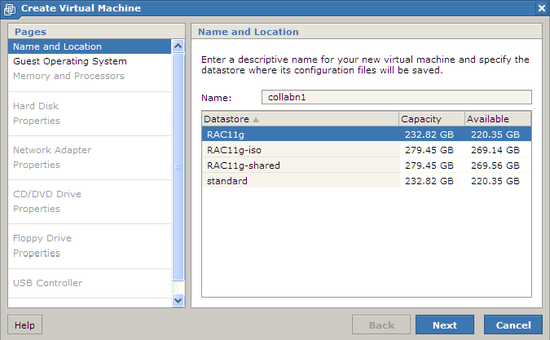
-
Select Linux Operating System and choose Red Hat Enterprise Linux 5 (32-bit).
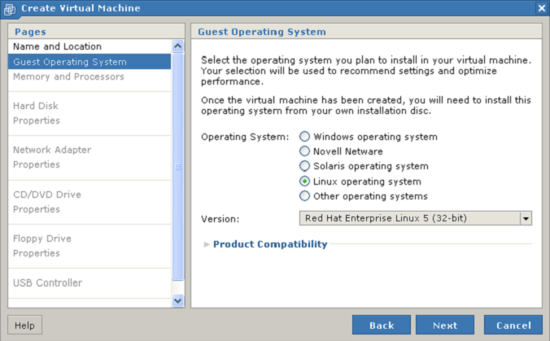
-
Allocate 760M of memory for the virtual machine and choose 1 processor.
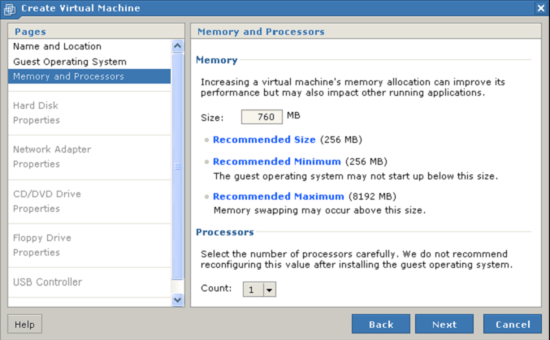
-
Choose to Create a New Virtual Disk.
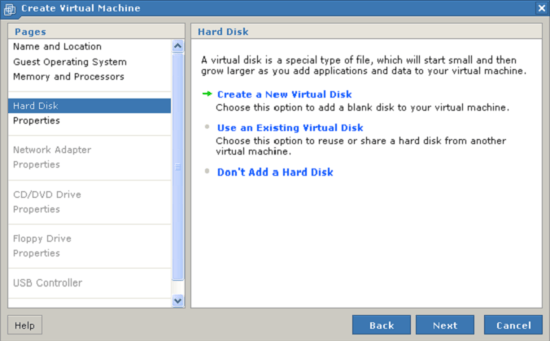
-
Set the disk size to 30G and name the file [RAC11g] collabn1/system.vmdk – leave all other options at their defaults and click Next.
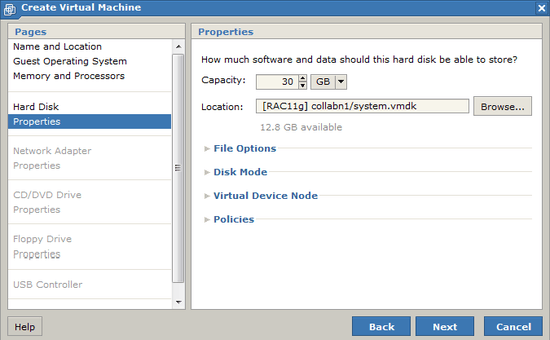
-
Choose to Add a Network Adapter.
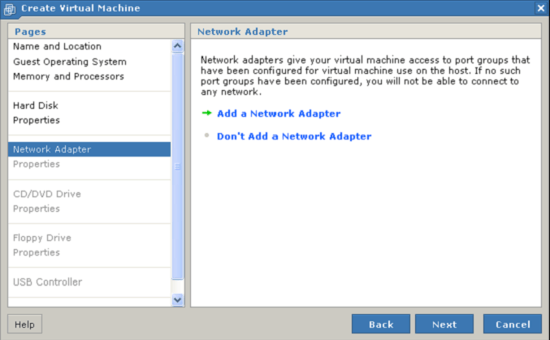
-
Choose to create a NAT network connection.
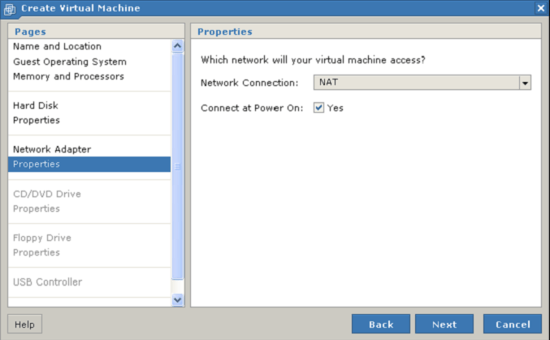
-
Choose Don't Add a CD/DVD Drive.
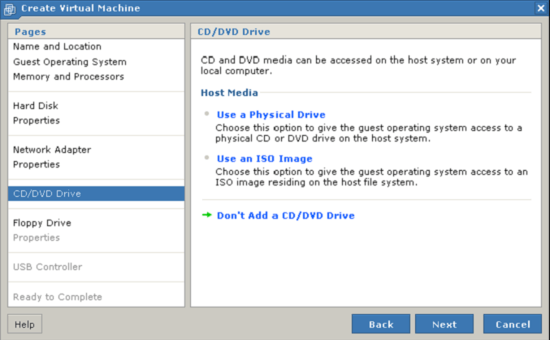
-
Choose Don't Add a Floppy Drive.
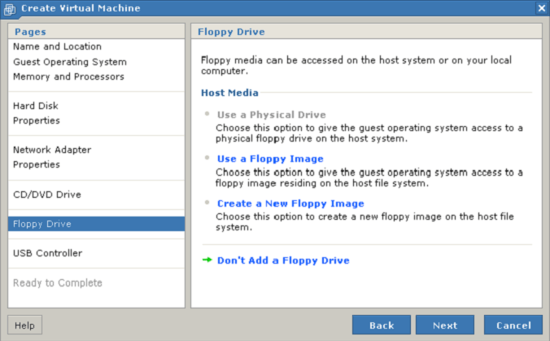
-
Choose Don't Add a USB Controller.
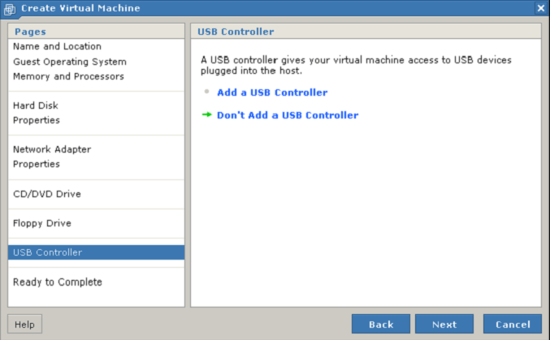
-
Review the configuration and click Finish. Do not power on the virtual machine yet.
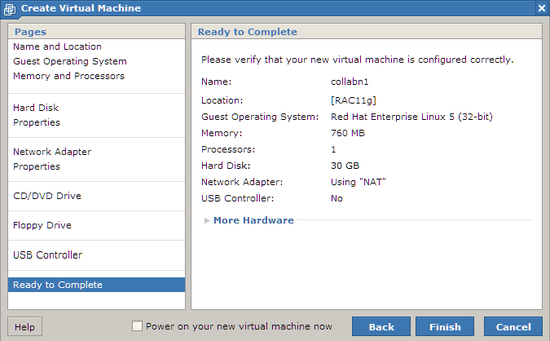
This article is issued from
Wikibooks.
The text is licensed under Creative
Commons - Attribution - Sharealike.
Additional terms may apply for the media files.