Setuptools
Setuptools is a package development process library designed to facilitate packaging Python projects by enhancing the Python standard library distutils (distribution utilities). It includes:
- Python package and module definitions
- Distribution package metadata
- Test hooks
- Project installation
- Platform-specific details
- Python 3 support
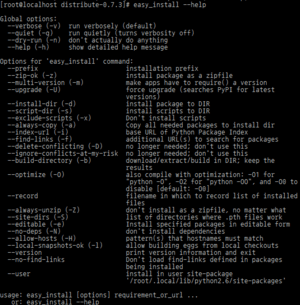 An output of easy_install --help | |
| Original author(s) | Phillip J. Eby |
|---|---|
| Developer(s) | Jason R. Coombs |
| Stable release | 41.0.1[1]
/ April 22, 2019 |
| Repository | |
| Written in | Python |
| Operating system | Cross-platform |
| Type | Package manager |
| License | MIT |
| Website | setuptools |
History
In 2013, Distribute, a fork of Setuptools, was merged back into Setuptools 0.7.
Package format
| Original author(s) | Daniel Holth |
|---|---|
| Stable release | 0.33.4
/ May 11, 2019 |
| Repository | github |
| Written in | Python |
| Operating system | Cross-platform |
| Type | Package format |
| License | MIT |
| Website | pypi |
Python Wheels have replaced Eggs.[2]
Python Eggs are a way of bundling additional information with a Python project, that allows the project's dependencies to be checked and satisfied at runtime, as well as allowing projects to provide plugins for other projects.
"Eggs are to Pythons as Jars are to Java..."
Package manager
Python pip has replaced EasyInstall.[3]
EasyInstall is a package manager for Python that provides a standard format for distributing Python programs and libraries (based on the Python Eggs format). EasyInstall is a module bundled with Setuptools.[4] It is analogous to RubyGems for Ruby.
EasyInstall is not a fully fledged package manager. It cannot list local packages nor update them all. Pip and Python Package Manager (PyPM) are Python applications designed to fulfill a similar role as EasyInstall. The Distribute fork was created specifically due to the lack of progress in EasyInstall development.[5]
By default, EasyInstall looks in the Python Package Index (PyPI) for the desired packages and uses the metadata there to download and install the package and its dependencies.
See also
- Buildout - software build tool designed to handle Python package dependencies
- Software repository
References
- "History — Setuptools documentation".
- https://pypi.org/project/wheel/
- jaraco: Replace easy_install with pip install. Jan 9, 2017.
- http://peak.telecommunity.com/DevCenter/setuptools September 1, 2009
- Tarek Ziade. "The strange world of packaging – forking setuptools". Retrieved 10 October 2011.