i3 (window manager)
i3 is a tiling window manager designed for X11, inspired by wmii and written in C.[4] It supports tiling, stacking, and tabbing layouts, which it handles dynamically. Configuration is achieved via plain text file and extending i3 is possible using its Unix domain socket and JSON based IPC interface from many programming languages.[5]
 | |
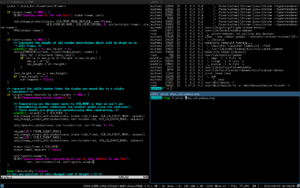 i3 with vim and terminals open | |
| Original author(s) | Michael Stapelberg |
|---|---|
| Initial release | March 15, 2009[1] |
| Stable release | 4.18.1
/ April 22, 2020 |
| Repository | |
| Written in | C |
| Operating system | Unix-like |
| Size | 1.2 MiB[2] |
| Type | Window manager |
| License | BSD license[3] |
| Website | i3wm.org |
Like wmii, i3 uses a control system very similar to that of vi. By default, window focus is controlled by the 'Mod1' (Alt key/Win key) plus the right-hand home row keys (Mod1+J,K,L,;), while window movement is controlled by the addition of the Shift key (Mod1+Shift+J,K,L,;). [6]
Sway is another window manager with the goal of providing a "drop-in replacement" for i3 using the Wayland display server protocol.[7]
Design goals
- Possess well-written, documented code that encourages user contribution.[3]
- Use XCB instead of Xlib.
- Implement multi-monitor features correctly, so that each workspace is assigned to a virtual screen, and monitor additions and removals are non-destructive of windows.
- Implement different modes, similar to the text editor vi and vim. That is, keys have different functions depending on the mode that the window manager is in.
- Use a tree as the abstraction (and underlying data structure) for window management.
- Implement UTF-8 character encoding.
Features
- The configuration is done via a plain text file (found in ~/.config/i3/config).
- i3 can be customized without programming.[6]
- Contrary to other popular tiling window managers, such as dwm, awesome, and xmonad, window management is left to the user in i3. Windows are held inside containers, which can be split vertically or horizontally. They can also optionally be resized. There are also options for stacking the windows, as well as tabbing them (similar to the interface that web browsers use).
- Uses dmenu as the default program launcher, but it can be replaced.[6][8]
Floating pop-up windows
Even though i3 is a tiling window manager, specific windows, such as password pop-ups, are not displayed as new tiles by default;[9] they are stacked in front of tiled windows. These floating windows can be moved and resized freely, just as they can in popular desktop environments like GNOME or KDE Plasma.[8]
The authors of i3 intend floating windows to be used for pop-up windows only.[10]
Gallery
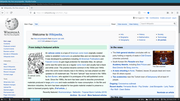 i3 with stacked layout
i3 with stacked layout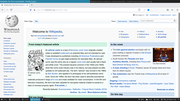 i3 with tabbed layout
i3 with tabbed layout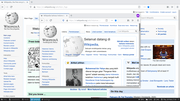 i3 with floating window
i3 with floating window
References
| Wikimedia Commons has media related to I3 (window manager). |
- GitHub releases
- i3 download page
- i3 home page
- i3 - An Improved Tiling Window Manager
- Stapelberg, Michael. "i3: IPC interface (interprocess communication)".
- Congleton, Nick (May 23, 2017). "Install and Use i3 Window Manager on Ubuntu". maketecheasier. Uqnic Network Pte. Retrieved May 1, 2019.
- "Sway WM".
- J.A. Watson (January 7, 2016). "How to customise your Linux desktop: i3 Window Manager". zdnet.com. ZDNet. Retrieved May 1, 2019.
- Stapelberg, Michael. "Forcing windows as always floating".
- Stapelberg, Michael. ""floating" workspace".