Berkeley Open Infrastructure for Network Computing
The Berkeley Open Infrastructure for Network Computing (BOINC, pronounced /bɔɪŋk/ – rhymes with "oink"[2]), an open-source middleware system, supports volunteer and grid computing.[3] Originally developed to support the SETI@home project, it became generalized as a platform for other distributed applications in areas as diverse as mathematics, linguistics, medicine, molecular biology, climatology, environmental science, and astrophysics, among others.[4] BOINC aims to enable researchers to tap into the enormous processing resources of multiple personal computers around the world.
 | |
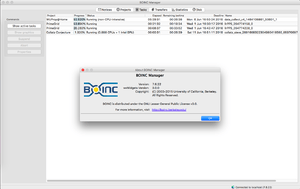 BOINC Manager 7.6.22 running on macOS | |
| Developer(s) | University of California, Berkeley |
|---|---|
| Initial release | 10 April 2002 |
| Stable release | |
| Preview release | |
| Repository | |
| Written in | C++ (client/server) PHP (project CMS) Java/Kotlin (Android client) |
| Operating system | Windows macOS Linux Android |
| Type | Grid computing and volunteer computing |
| License | GNU Lesser General Public License[1] Project licensing varies |
| Website | boinc |
BOINC development originated with a team based at the Space Sciences Laboratory (SSL) at the University of California, Berkeley and led by David Anderson, who also leads SETI@home. As a high-performance distributed computing platform, BOINC brings together about 137,805 active participants and 791,443 active computers (hosts) worldwide processing on average 41.548 PetaFLOPS as of 17 March 2020[5] (it would be the fifth largest processing capability in the world compared with an individual supercomputer Supercomputer TOP500 list). The National Science Foundation (NSF) funds BOINC through awards SCI/0221529,[6] SCI/0438443[7] and SCI/0721124.[8] Guinness World Records ranks BOINC as the largest computing grid in the world.[9]
BOINC code runs on various operating systems, including Microsoft Windows, macOS, Android,[10] Linux and FreeBSD.[11] BOINC is free software released under the terms of the GNU Lesser General Public License (LGPL).
History
BOINC was originally developed to manage the SETI@home project.
The original SETI client was a non-BOINC software exclusively for SETI@home. As one of the first volunteer grid computing projects, it was not designed with a high level of security. As a result, some participants in the project attempted to cheat the project to gain "credits," while some others submitted entirely falsified work. BOINC was designed, in part, to combat these security breaches.[12]
The BOINC project started in February 2002, and the first version was released on April 10, 2002. The first BOINC-based project was Predictor@home launched on June 9, 2004. In 2009, AQUA@home deployed multi-threaded CPU applications for the first time,[13] followed by the first OpenCL application in 2010.
As of 17 March 2020, 31 BOINC projects are active.[14]
Design and structure


In essence, BOINC is software that can use the unused CPU and GPU cycles on a computer to do scientific computing—what one individual does not use of his/her computer, BOINC uses. In late 2008, BOINC's official website announced that Nvidia had developed a system called CUDA that uses GPUs for scientific computing. With NVIDIA's assistance, some BOINC-based projects (e.g., SETI@home, MilkyWay@home) now have applications that run on NVIDIA GPUs using CUDA. Beginning in October 2009, BOINC added support for the ATI/AMD family of GPUs also. These applications run from 2 to 10 times faster than the former CPU-only versions. In 7.x preview versions, GPU support (via OpenCL) was added for computers using Mac OS X with AMD Radeon graphic cards.
BOINC consists of a server system and client software that communicate with each other to distribute and process work units and return the results.
User interfaces
BOINC can be controlled remotely by remote procedure calls (RPC), from the command line, and from the BOINC Account Manager.
BOINC Manager currently has two "views": the Advanced View and the Simplified GUI. The Grid View was removed in the 6.6.x clients as it was redundant.
The appearance (skin) of the Simplified GUI is user-customizable, in that users can create their own designs.
Mobile application
A BOINC app also exists for Android, allowing every person owning an Android device – smartphone, tablet and Kindle – to share their unused computing power. The user is allowed to select the research projects they want to support, if it is in the app's available project list.
By default, the application will allow computing only when the device is connected to a WiFi network, is being charged, and the battery has a charge of at least 90%.[15] Some of these settings can be changed to users needs. Not all BOINC projects are available[16] and some of the projects are not compatible with all versions of Android operating system or availability of work is intermittent. Currently available projects[17] are Asteroids@home, Einstein@home, Enigma@home, LHC@home, Moo! Wrapper, Quake Catcher Network, Rosetta@home, SETI@home, Universe@Home, World Community Grid and Yoyo@home.
Account managers
A BOINC Account Manager is an application that manages multiple BOINC project accounts across multiple computers (CPUs) and operating systems. Account managers were designed for people who are new to BOINC or have several computers participating in several projects. The account manager concept was conceived and developed jointly by GridRepublic and BOINC. Current and past account managers include:
- BAM! (BOINC Account Manager) (The first publicly available Account Manager, released for public use on May 30, 2006)
- GridRepublic (Follows the idea of keeping it simple and keep it neat when it comes to account management)
- Charity Engine (Non-profit account manager for hire, uses prize draws and continuous charity fundraising to motivate people to join the grid)
- Dazzler (Open-source Account Manager, to ease institutional management resources)
Credit system
The BOINC Credit System is designed to avoid cheating by validating results before granting credit.
- A credit management system helps to ensure that users are returning results which are both scientifically and statistically accurate.
- Online distributed computing is almost entirely a volunteer endeavor. For this reason, projects are dependent on a complicated and variable mix of new users, long-term users, and retiring users.
Projects
There are 30 active projects listed in the BOINC official website.[14]
Amicable Numbers (BOINC Project) - Math
Asteroids@home - Astrophysics
BOINC@TACC - Multiple Sciences
CAS@home - Physics, Biochemistry
Citizen Science Grid - Multiple Sciences
Climateprediction.net - Earth Sciences
Collatz Conjecture (BOINC Project) - Math
Cosmology@Home - Astronomy and Physics
Einstein@Home - Astrophysics
Gerasim@Home - Math and Computing
GPUGRID.net - Biology and Medicine
LHC@home - Physics
Milkyway@home - Astronomy
MindModeling@Home - Cognitive Sciences
Moo! Wrapper - Math and Computing
nanoHUB@Home - Nanoscience
NFS@home - Math and Computing
NumberFields@home - Math and Computing
ODLK - Math and Computing
ODLK1 - Math and Computing
Primaboinca - Math and Computing
PrimeGrid - Math and Computing
Radioactive@Home - Distributed Sensoring
RakeSearch - Math and Computing
RNA World (BOINC Project) - Molecular Biology
Rosetta@home - Biology and Medicine
SRBase - Math and Computing
Universe@Home - Astronomy
World Community Grid - Life Sciences (Biology, Medicine, Climate, etc)
Yoyo@home - Multiple Sciences
See also
References
- BOINC is now distributed under the Lesser GPL, BOINC, University of California, Berkeley, 2005-01-15, archived from the original on 2016-03-04, retrieved 2012-08-19
- Gonzalez, Laura Lynn, ed. (7 January 2007). "Rosetta@home". YouTube. Rosetta@home. Retrieved 26 August 2015.
- "Save the world using your PC or phone". CNET. Retrieved 2017-06-01.
- Scoles, Sarah. "A Brief History of SETI@Home". The Atlantic. Retrieved 2017-06-01.
- "BOINC". Boinc.berkeley.edu. Retrieved 2018-06-09.
- Research and Infrastructure Development for Public-Resource Scientific Computing, The National Science Foundation
- SCI: NMI Development for Public-Resource Computing and Storage, The National Science Foundation
- SDCI NMI Improvement: Middleware for Volunteer Computing, The National Science Foundation
- "Largest computing grid". Guinness World Records. Retrieved 2016-01-04.
- "Put your Android device to work on World Community Grid!". July 22, 2013.
- "Manual sites of FreeBSD system". January 2, 2015.
- Anderson, David P. "Public Computing: Reconnecting People to Science". Archived from the original on 2007-05-15. Retrieved 2007-06-13.
- Kamran Karimi; Neil Dickson & Firas Hamze (2010). "High-Performance Physics Simulations Using Multi-Core CPUs and GPGPUs in a Volunteer Computing Context". International Journal of High Performance Computing Applications. 25: 61–69. arXiv:1004.0023. Bibcode:2010arXiv1004.0023K. doi:10.1177/1094342010372928.
- "Choosing BOINC projects". BOINC. Retrieved January 2, 2018.
- "Android FAQ". BOINC. UC Berkeley. 12 April 2018. Retrieved 29 June 2018.
- "Projects". BOINC.
- "Projects". BOINC.
- Vance, Ashlee (2003-12-17). "Sun and UC Berkeley are about to BOINC". The Register. Retrieved 2006-11-13.
External links
| Wikimedia Commons has media related to Berkeley Open Infrastructure for Network Computing. |