Void Linux
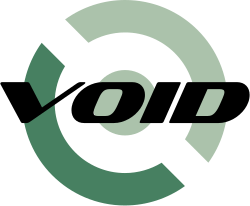 | |
| Developer | Juan Romero Pardines (xtraeme) and contributors |
|---|---|
| OS family | Unix-like |
| Working state | Current |
| Source model | Open source |
| Initial release | 2008 |
| Latest release | Rolling release / installation medium 7 October 2017[1] |
| Marketing target | General purpose |
| Package manager | XBPS |
| Platforms | i686, x86-64, ARMv6, ARMv7, ARMv8[2] |
| Kernel type | Monolithic (Linux) |
| Userland | GNU |
| Default user interface | Dash, Enlightenment, Cinnamon, LXDE, LXQt, MATE, Xfce |
| License | Free software |
| Official website |
www |
Void Linux[3] is an independent Linux distribution that uses the XBPS (the X Binary Package System) package manager, which was designed and implemented from scratch, and the runit init system. Excluding binary kernel blobs, a base install is composed entirely of free software, but users can access an official non-free repository to install proprietary software.[4][5]
History
Void Linux was created in 2008 by Juan Romero Pardines, a former maintainer of NetBSD,[6] to have a test-bed for the XBPS package manager. The ability to natively build packages from source using xbps-src is likely inspired by pkgsrc.[7]
In May 2018, the project was moved to a new website and code repository by the core team after the project leader had not been heard from for several months.[8][9]
Features
Void is a notable exception to the majority of Linux distributions because it uses runit as its init system instead of the more common systemd used by other distributions including Arch Linux, CentOS, Debian, Fedora, Mageia and Ubuntu.[10] Void is the first distribution to incorporate LibreSSL[3] as the system cryptography library by default.[2] It is also unique among distributions in that separate installation media using both glibc and musl are available.
Due to its rolling release nature, a system running Void is kept up-to-date with binary updates always carrying the newest release.[11] Source packages are maintained on GitHub and can be compiled using a supplied script.[12] The build process is not tied to the current system; builds targeting foreign architectures can be run, too.
From April 2017, Void Linux supports Flatpak, which allows the installation of the latest packages from upstream repositories.[13]
Jesse Smith of DistroWatch notes fast bootup times which he credited to runit, but also notes that documentation and bug-testing are lacking.[11] The official wiki is the main source of user documentation.
Editions
Using flavours, users can download pre-configured install media providing typical desktop environments, such as Cinnamon, Enlightenment, LXDE, MATE, or Xfce. The live images contain an installer that offers a ncurses-based user interface. The default root shell is Dash.[11]
| C library | Desktop environment | |||||||||
|---|---|---|---|---|---|---|---|---|---|---|
| musl | glibc | Cinnamon | Enlightenment | LXDE | LXQt | MATE | Xfce | |||
| Platform | i686 | No | Yes | Yes | ||||||
| amd64 | Yes | Yes | ||||||||
| ARM-based | beaglebone | Yes | No[note 1] | |||||||
| cubieboard 2 | ||||||||||
| ODROID U2/U3 | ||||||||||
| Raspberry Pi 1/2/3 | ||||||||||
| USB Armory | ||||||||||
Notes
- ↑ Can be installed separately.
References
- 1 2 "Index of /live/current/". Retrieved 2017-11-05.
- 1 2 "Enter the void". Retrieved 2016-10-28.
- 1 2 DistroWatch.com (ed.). "Void". Retrieved 2015-09-22.
- ↑ Void Linux: A Salute to Old-School Linux | Linux.com | The source for Linux information
- ↑ DistroWatch Weekly, Issue 714, 29 May 2017
- ↑ Pro-Linux, ed. (2015-06-12). "Void Linux: Distribution mit XBPS-Paketverwaltung" (in German). Retrieved 2015-09-22.
- ↑ "Hackover Vortrag zu Void Linux" (in German). 2014-10-25. Retrieved 2015-09-22.
- ↑ "Serious Issues". voidlinux.org. Retrieved 10 July 2018.
- ↑ "GitHub Organisation is moving". voidlinux.org. Retrieved 10 July 2018.
- ↑ "Without Systemd". Retrieved 2015-09-22.
- 1 2 3 Jesse Smith (2015-04-06). Distrowatch.com, ed. "Looking into the Void distribution. DistroWatch Weekly, Issue 604, 6 April 2015". Retrieved 2015-09-22.
- ↑ xbps-src. Manual.md
- ↑ Flatpak