Turn Off the Lights (extension)
 | |
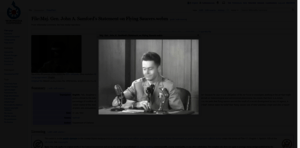 The effect Turn Off the Lights on the File:Maj. Gen. John A. Samford's Statement on Flying Saucers.webm web page | |
| Original author(s) | Stefan Van Damme |
|---|---|
| Developer(s) | Stefan Van Damme |
| Initial release | December 15, 2009 |
| Written in | JavaScript, XUL, XML, HTML, CSS |
| Platform | Google Chrome, Safari, Mozilla Firefox, Microsoft Edge, Internet Explorer, Opera, Yandex Browser, Maxthon |
| Size | 1.23 MiB |
| Type | Cosmetic software |
| License | GPLv2 |
| Website |
turnoffthelights |
Turn Off the Lights is a browser extension developed by Stefan Van Damme that lets users dim everything on their screen except the video they are watching.
Operation
A gray lamp icon is displayed in the browser menu bar when a video is detected; users click on the icon to make the screen surrounding the video fade. Clicking outside the video restores the rest of the screen. Users can adjust the opacity of the screen blocking and select a color other than black if desired.[1] The extension can also be set to dim the screen automatically, and there are a variety of YouTube-specific features as well to bring an object to the front. A keyboard shortcut gives users quick access to the program's services [2]
Reception
Turn Off the Lights has a 4.76-star rating at the Chrome extension web site with over 7458 reviews,[3] and has been featured on Google Blog,[4] Lifehacker,[5] MacLife,[6] CNET,[7] and New York Times.[8]
Edge Extension
Turn Off the Lights is one of the first Chrome extensions that publish a preview of the Edge extension. This Edge extension is only available for the Windows 10 Insider Build 14291 and higher.[9] They convert easily the Chrome extension to an Edge extension with few tweaks in the JavaScript code and manifest.[10]
On 23 September 2016 the Microsoft Edge team announced on his Twitter account that they are working on few new Edge extensions for the Microsoft Edge web browser. This included the Turn Off the Lights extension.[11] Later on 28 September 2016 Microsoft announced the Windows 10 Insider Preview Build 14936 with the Turn Off the Lights Edge extension v3.3.0.0. The Windows Insider users can now feedback this Preview Build on before Microsoft publish to the general public.[12] The Turn Off the Lights was already visible in the Windows Store since 23 September 2016. But the download file was not active to download the Edge extension in your Microsoft Edge web browser.[13]
Safari App Extension
On 19 September 2017 the Turn Off the Lights team announced that they converted extension to Safari App Extension version.[14] They stated that Apple asking indirect to his Safari extension developers to transits to the Safari App Extension platform.
Important: As of Safari 10.0 on macOS 10.11.5, Safari extensions are created as app extensions in Xcode. New extensions are wrapped in a containing macOS app and are distributed and sold on the App Store. If you have created an extension with the methods described in this document, consider transitioning to the new extensions model. To start developing Safari app extensions, see Safari App Extension Programming Guide.
On 4 June 2018 Apple announced on the WWDC2018 developer conference that they will be deprecated the legacy Safari extensions.
Important: In this book, Safari extensions refers to the legacy .safariextz-style Safari extensions. Developer-signed Safari extensions are not supported in Safari 12. Safari extensions distributed in the Safari Extension Gallery are deprecated, and Safari 12 is the last release to support them. Safari by default will turn off Safari extensions using canLoad. Instead, use Content Blocker extensions. New submissions to the Safari Extensions Gallery will be accepted until the end of 2018.
Use Safari app extensions to add features to the Safari browser. To convert your Safari extension to a Safari app extension, or to start developing Safari app extensions, see Safari App Extensions.[16]
Users you can download now the Turn Off the Lights Safari extension from the Apple App Store.[17]
Windows Store App
Turn Off the Lights has also released a Windows Store app [18] for Windows RT users, with the same concept as the browser extension.
Android App
Turn Off the Lights for Android[19] is a full-featured dark-theme web browser, with tabs, bookmarks, download manager, history, reader view, etc. The white lamp button to the right of the URL box dims the web page, just as in the browser extension.
iOS App
Turn Off the Lights for iPhone and iPad is online since Nov 4, 2015 in the App Store.[20] It has the basic features of the Turn Off the Lights browser, with in a dark color style. On 21 June 2016,[21] Turn Off the Lights team add the support for the 1Password extension in his dark mobile web browser. The users can open his password manager direct from the app in the bookmarks side panel.[22]
Recognition
In 2017, Turn Off the Lights was awarded the "Bronze Award" and the "People’s Lovie Awards" from Lovie Awards[23]. Turn Off the Lights Browser Extension named winner for Best Websites, Web Services & Applications in the 7th annual Lovie Awards. The Lovie Awards represent the very best and brightest of the European Internet.
See also
References
- ↑ Turn Off the Lights review
- ↑ Turn Off the Lights project
- ↑ Turn Off the Lights project
- ↑ Google Blog
- ↑ Lifehacker
- ↑ MacLife
- ↑ Cnet
- ↑ New York Times
- ↑ Edge extension
- ↑ Winbeta
- ↑ Microsoft Edge Twitter account
- ↑ Microsoft Windows Blog
- ↑ Turn Off the Lights for Microsoft Edge
- ↑
- ↑ Safari Extensions Development Guide
- ↑ Safari Extensions Development Guide
- ↑ Apple App Store
- ↑ Windows Store app
- ↑ Android app
- ↑ App Store
- ↑ Turn Off the Lights Blog - Turn Off the Lights + 1Password
- ↑ 1Password
- ↑ The Lovie Awards
External links
- Turn Off the Lights Turn Off the Lights Homepage
- Turn Off the Lights - Github Turn Off the Lights GitHub
- Turn Off the Lights for Google Chrome Turn Off the Lights - Chrome Web Store
- Turn Off the Lights at addons.mozilla.org Turn Off the Lights at Add-on (Mozilla)
- Turn Off the Lights for Opera Turn Off the Lights extension - Opera add-ons
- Turn Off the Lights for Maxthon Maxthon - Extensions Center
- Turn Off the Lights for Microsoft Edge Microsoft Edge - Windows Store
- Turn Off the Lights for Android Google Play
- Turn Off the Lights for iOS Apple App Store