Glitch art

_sample_animation.gif)
Glitch art is the practice of using digital or analog errors for aesthetic purposes by either corrupting digital data or physically manipulating electronic devices. Glitches appear in visual art such as the film A Colour Box (1935) by Len Lye, the video sculpture TV Magnet (1965) by Nam June Paik and more contemporary work such as Panasonic TH-42PWD8UK Plasma Screen Burn (2007) by Cory Arcangel.[1]
History of the term
In a technical sense, a glitch is the unexpected result of a malfunction, especially occurring in software, video games, images, videos, audio, and other digital artefacts. Early examples of glitches used in media art include Digital TV Dinner (1978) created by Jamie Fenton and Raul Zaritsky, with glitch audio done by Dick Ainsworth. This video was made by manipulating the Bally video game console and recording the results on videotape.[2]
The term glitch came to be associated with music in the mid 90s to describe a genre of experimental/noise/electronica (see glitch music). Shortly after, as VJs and other visual artist began to embrace the glitch as an aesthetic of the digital age, glitch art came to refer to a whole assembly of visual arts.[3]
In January 2002, Motherboard, a tech-art collective, held a glitch symposium in Oslo, Norway, to "bring together international artists, academics and other Glitch practitioners for a short space of time to share their work and ideas with the public and with each other."[4]
On September 29 thru October 3, 2010, Chicago played host to the first GLI.TC/H, a five-day conference in Chicago organized by Nick Briz, Evan Meaney, Rosa Menkman and Jon Satrom that included workshops, lectures, performances, installations and screenings.[5] In November 2011, the second GLI.TC/H event traveled from Chicago to Amsterdam and lastly to Birmingham, UK.[6] It included workshops, screenings, lectures, performance, panel discussions and a gallery show over the course of seven days at the three cities.[7]
Methods
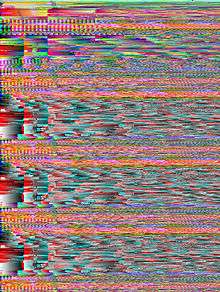
What is called "glitch art" typically means visual glitches, either in a still or moving image. It is made by either "capturing" an image of a glitch as it randomly happens, or more often by artists/designers manipulating their digital files, software or hardware to produce these "errors." Artists have posted a variety of tutorials online explaining how to make glitch art.[8][9] There are many approaches to making these glitches happen on demand, ranging from physical changes to the hardware to direct alternations of the digital files themselves. Artist Michael Betancourt identified five areas of manipulation that are used to create "glitchart."[10] Betancourt notes that "glitch art" is defined by a broad range of technical approaches that can be identified with changes made to the digital file, its generative display, or the technologies used to show it (such as a video screen). He includes within this range changes made to analog technologies such as television (in video art) or the physical film strip in motion pictures:
Data manipulation
Data manipulation (aka databending) changes the information inside the digital file to create glitches. Databending involves editing and changing the file data. There are a variety of tutorials explaining how to make these changes using programs such as HexFiend.[11] Adam Woodall explains in his tutorial
Like all files, image files (.jpg .bmp .gif etc) are all made up of text. Unlike some other files, like .svg (vectors) or .html (web pages), when an image is opened in a text editor all that comes up is gobbldygook![12]
Related processes such as datamoshing changes the data in a video or picture file.[13][14] Datamoshing with software such as Avidemux is a common method for creating glitch art by manipulating different frame types in compressed digital video:
"Datamoshing involves the removal of an encoded video’s I-frames (intra-coded picture, also known as key frames—a frame that does not require any information regarding another frame to be decoded), leaving only the P- (predicted picture) or B- (bi-predictive picture) frames. P-frames contain information predicting the changes in the image between the current frame and the previous one, and B-frames contain information predicting the image differences between the previous, current and subsequent frames. Because P- and B-frames use data from previous and forward frames, they are more compressed than I-Frames."[15]
This process of direct manipulation of the digital data is not restricted to files that only appear on digital screens. "3D model glitching" refers to the purposeful corruption of the code in 3D animation programs resulting in distorted and abstract images of 3D virtual worlds, models and even 3D printed objects[16]
Misalignment
Misalignment glitches are produced by opening a digital file of one type with a program designed for a different type of file,[14] such as opening a video file as a sound file, or using the wrong codec to decompress a file. Tools commonly used to create glitches of this type include Audacity and WordPad.[17] Artist Jamie Boulton explains the process and the glitches it produces, noting that these glitches depend on how Audacity handles files, even when they are not audio-encoded:
The easiest way to manipulate a file in Audacity is to select a section of the file and apply one of the built in sound effects to it. Now I’m no computing whizz kid but the way I see it when you apply a sound effect to a sound file, the program takes that file and alters the file data in the manner which it’s been told will achieve that effect. So, for example, if you were to apply an echo effect then it would repeat parts of the file, diminishing the repetition after each iteration. The wonderful thing is that it will do this regardless of what the file actually is. Audacity doesn’t know or care whether the file is a sound or not, it will alter it in the manner instructed.[18]
Hardware failure
Hardware failure happens by altering the physical wiring or other internal connections of the machine itself, such as a short-circuit, in a process called "circuit bending" causes the machine to create glitches that produce new sounds and visuals.[19] For example, by damaging internal pieces of something like a VHS player, one can achieve different colorful visual images. Video artist Tom DeFanti explained the role of hardware failure in a voice-over for Jamie Fenton's early glitch video Digital TV Dinner that used the Bally video game console system:
This piece represents the absolute cheapest one can go in home computer art. This involves taking a $300 video game system, pounding it with your fist so the cartridge pops out while its trying to write the menu. The music here is done by Dick Ainsworth using the same system, but pounding it with your fingers instead of your fist.[2]
Physically beating the case of the game system would cause the game cartridge to pop out, interrupting the computer's operation. The glitches that resulted from this failure were a result of how the machine was set-up:
There was ROM memory in the cartridge and ROM memory built into the console. Popping out the cartridge while executing code in the console ROM created garbage references in the stack frames and invalid pointers, which caused the strange patterns to be drawn. [...] The Bally Astrocade was unique among cartridge games in that it was designed to allow users to change game cartridges with power-on. When pressing the reset button, it was possible to remove the cartridge from the system and induce various memory dump pattern sequences. Digital TV Dinner is a collection of these curious states of silicon epilepsy set to music composed and generated upon this same platform.[2]
Misregistration
Misregistration is produced by the physical noise of historically analog media such as motion picture film. It includes dirt, scratches, smudges and markings that can distort physical media also impact the playback of digital recordings on media such as CDs and DVDs, as electronic music composer Kim Cascone explained in 2002:
"There are many types of digital audio ‘failure.' Sometimes, it results in horrible noise, while other times it can produce wondrous tapestries of sound. (To more adventurous ears, these are quite often the same.) When the German sound experimenters known as Oval started creating music in the early 1990s by painting small images on the underside of CDs to make them skip, they were using an aspect of ‘failure' in their work that revealed a subtextual layer embedded in the compact disc.
Oval's investigation of ‘failure' is not new. Much work had previously been done in this area such as the optical soundtrack work of Laszlo Moholy-Nagy and Oskar Fischinger, as well as the vinyl record manipulations of John Cage and Christian Marclay, to name a few. What is new is that ideas now travel at the speed of light and can spawn entire musical genres in a relatively short period of time."[20]
Distortion
Distortion was one of the earliest types of glitch art to be produced, such as in the work of video artist Nam June Paik, who created video distortions by placing powerful magnets in close proximity to the television screen, resulting in the appearance of abstract patterns.[21] Paik's addition of physical interference to a TV set created new kinds of imagery that changed how the broadcast image was displayed:
The magnetic field interferes with the television’s electronic signals, distorting the broadcast image into an abstract form that changes when the magnet is moved.[22]
By recording the resulting distortions with a camera, they can then be shown without the need for the magnet.
See also
| Wikimedia Commons has media related to Glitch art. |
References
- ↑ Menkman, Rosa (2011), "Glitch Studies Manifesto" (PDF), in Lovink, Geert; Somers-Miles, Rachel, Video Vortex Reader II: Moving Images Beyond YouTube, Amsterdam: Institute of Network Cultures, pp. 336–347, ISBN 978-90-78146-12-4
- 1 2 3 Betancourt, Michael. (2015) The Invention of Glitch Video: Digital TV Dinner (1978) (preview)
- ↑ Betancourt, Michael. (2003) "Welcome to Cyberia" , Miami Art Exchange, September 19, 2003.
- ↑ Motherboard. (2002) http://www.liveart.org/motherboard/
- ↑ McCormack, Tom (2010-10-13). "Code Eroded: At GLI.TC/H". Rhizome. Retrieved 2016-08-25.
- ↑ The Creators Project Archived February 29, 2012, at the Wayback Machine.. (2011)
- ↑ Rubin, Josh (2011-11-04). "GLI.TC/H: A Chicago convention explores artistic failures of the digital world". Cool Hunting. Retrieved 2016-08-26.
- ↑ Daniel Temkin, "Glitch Tutorials," DanielTemkin.com
- ↑ Phillip Stearns, "Glitch Art Resources," phillipstearns.wordpress.com
- ↑ Michael Betancourt, "Glitch Art in Theory and Practice," Cinegraphic.net May 20, 2016
- ↑ Michael Betancourt, "An Easy 7-Step Protocol for Databending," Signal Culture Cookbook, 2014
- ↑ Adam Woodall, "An introduction to databending ," FizzPop, May 15, 2009
- ↑ "Datamoshing Technique for Video Art Production" (PDF). 芸術科学会論文誌 - The Journal of The Society for Art and Science. 13. Retrieved 19 July 2016.
- 1 2 "Encoding Explained". Retrieved 19 July 2016.
- ↑ Zinman, Gregory (2015). ‘Getting Messy: Chance and Glitch in Contemporary Video Art,’ in Abstract Video: The Moving Image in Contemporary Art, edited by Gabrielle Jennings. Oakland: University of California Press.
- ↑ Turk, Victoria. "3D-Printed Mistakes Are Inspiring a New Kind of Glitch Art". Vice Motherboard. Retrieved 19 July 2016.
- ↑ "databending and glitch art primer, part 1: the wordpad effect". Retrieved 19 July 2016.
- ↑ Jamie Boulton, "Databending using Audacity Effects," Question Something, July 26, 2012
- ↑ Geere, Duncan (17 August 2010). "Glitch art created by 'databending'". Wired. Retrieved 19 July 2016.
- ↑ Cascone, Kim. "THE AESTHETICS OF FAILURE 'Post-Digital' Tendencies in Contemporary Computer Music" (PDF). Computer Music Journal, 24:4 Winter 2002 (MIT Press). Retrieved 15 June 2017.
- ↑ Keys, Richard B. "Error Message". Retrieved 15 June 2017.
- ↑ "Nam June Paik: TV Magnet," Whitney Museum of American Art, web description for accession number 86.60a-b
External links
- Glitch Art Documentary produced by the web series Off Book
- Glitch Theory wiki archive
- /r/glitch_art community on reddit
Further reading
- Almond, Richard. "Fading Mnemonics and Digital Decay", 2009
- Baker-Smith, Ben. "Flickr Glitch Artists", 2010
- Betancourt, Michael. "Welcome to Cyberia", Miami Art Exchange, September 19, 2003.
- Betancourt, Michael. "Critical Glitches and Glitch Art", 2014
- Betancourt, Michael (2016). Glitch Art in Theory and Practice: Critical Failures and Post-Digital Aesthetics (1st ed.). New York: Routledge Focus. ISBN 1138219541.
- Bosma, Josephine. "Interview with Jodi", 1997
- Briz, Nick. Thoughts on Glitch(Art)v1.0, 2009
- Briz, Nick. Glitch & Art, 2009
- Desarmenien, Joachim. Glitch Art by Tony Scott, Furtherfield, 2005
- Donaldson, Jeff. "gLossing over Thoughts on Glitch: A Poetry of Error". Artpulse Magazine Vol. 2, No. 3 (Spring 2011)
- Downey, Jonas. "Glitch Art". Ninth Letter (2012). Retrieved February 23, 2013.
- Gaulon, Benjamin. DeFunct / ReFunct Publication, exhibition catalogue, 2011
- Geere, Duncan (August 10, 2010). "Glitch art created by 'databending'". Wired.co.uk. Archived from the original on 2010-08-18.
- Germen, Murat. "Inadvertent – Ars accidentalis." International Symposium on Computational Aesthetics in Graphics, Visualization, and Imaging (CAe 2008), Lisbon, Portugal.
- Goriunova, Olga and Alexei Shulgin. "Glitch," in Software Studies: A Lexicon, ed. Matthew Fuller (Cambridge, MA: MIT Press, 2008
- Grenzfurthner, Johannes. Interview with Phil Stearns. Pixel Form, 2010
- Krapp, Peter. Noise Channels: Glitch and Error in Digital Culture, Minneapolis: University of Minnesota Press 2011.
- Manon, Hugh S and Daniel Temkin, "Notes on Glitch", 2011
- Menkman, Rosa. The Glitch Moment(um), Network Notebooks 04, Institute of Network Cultures, Amsterdam., 2011. ISBN 9789081602167
- Moradi, Iman. "Seeking Perfect Imperfection: A Personal Retrospective on Glitch Art. Vector (e-zine) 6 (July 2008). Retrieved July 15, 2011
- Moradi, Iman (2009). Glitch : designing imperfection (1st ed.). New York: Mark Batty Publisher. ISBN 0979966663.
- Poremba, Cindy. "Point and Shoot: Remediating Photography in Gamespace." Games and Culture Volume 2, Number 1 (January 2007): 49–58.