ConnectBot
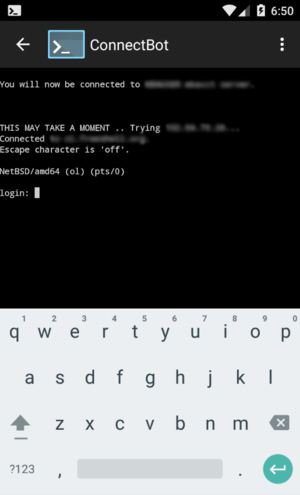 ConnectBot running under Android Lollipop | |
| Initial release | October 1, 2008 |
|---|---|
| Stable release |
1.8.6
/ August 28, 2015 |
| Repository |
|
| Written in | Java |
| Operating system | Android (1.6 and newer) |
| License | Apache License 2.0 |
| Website | connectbot.org |
ConnectBot is an open source Secure Shell client for the Android operating system. It lets users securely log in remotely to servers that run a secure shell daemon. This allows the user to enter commands from their Android device and have the commands run on the remote server instead of the local android device. It uses the standard encryption used by SSH2 to keep any commands and data that are transmitted from being eavesdropped by any potential listeners across the network.
Features
- It supports login with a username and password to any arbitrary server on the local network or internet
- Supports connections based on a public/private keypair instead of username/password for increased security
- Allows frequently accessed hosts to be saved in a menu, so that they can quickly be re-connected to
- Other programs on the android device can use ConnectBot as a ssh-agent (such as the Agit android git client[1]) so that the other program can pass data and commands securely to the server
Once the connection has been made with the remote server, the program presents the user with a terminal where input and output can be sent/received just as if the user were sitting in front of a terminal on the actual server.
Reception
ConnectBot is the most popular Secure Shell client available for the Android operating system, with over 1,000,000 downloads and more than 30,000 ratings on Google Play.[2]
See also
References
- ↑ "ConnectBot at AppsZoom". AppsZoom. Retrieved 1 July 2014.
- ↑ "ConnectBot at Google Play". Google Play. Retrieved 1 July 2014.
External links
- Official website
- ConnectBot at Google Play
- ConnectBot Android package at the F-Droid repository
- Source code repository at GitHub
- Legacy development site at Google Code