CA Workload Automation AE
CA Workload Automation AE (AutoSys Edition) is a workload automation tool supplied by CA Technologies (also known as Computer Associates). The name of the product has gone through various iterations; previous versions to r11.3 were known as "Unicenter AutoSys Job Management", the AE part referring to AutoSys Edition (there are other CA Workload Automation tools that have other suffixes).
The Application Servers and Schedulers are supported on: Solaris, AIX, HP-UX, Linux and Windows servers.
Clients (Remote Agents) can be run on Solaris, AIX, HP-UX, Linux, Windows, OpenVMS, z/VSE, z/OS and Virtual Server Environment.
Product Timeline
- 1992 Version 1 released by AutoSystems
- 1993 Version 2 released
- 1994 Version 3.1 released
- 1997 AutoSystems acquired by Platinum Technology Inc
- 1997 Version 3.3 released
- 1998 Version 3.4 released the first Windows agent
- 1999 Platinum Technology Inc acquired by Computer Associates (later rebranded to CA Technologies)
- 2000 Version 3.5 released the first Linux agent
- 2002 Version 4.0 released - including multiple event demons
- 2004 Version 4.5 released - including eTrust Access Control
- 2007 Version 11.0 released - including multi-threaded scheduler process and DataBase free agent.
- 2010 Version 11.3 released - including d-Series agent technology.
- 2012 Paragon Global Technology Inc (PGTI) was acquired by CA Technologies - including iDash Workload Analytics Engine for AutoSys.[1]
Components
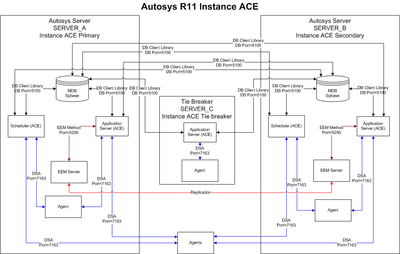
The AutoSys r11 architecture is a 3-tier architecture consisting of Client utilities, Application Server(s) / Scheduler Server(s) and Database(s). A SDK has been included with AutoSys r11 allowing in-house code to connect to the Application Server(s) in the same way as the supplied client (agent and interface) components.
Scheduler
A multi-threaded process which selects events from the Event Server and processes them. Includes multiple event batching and dynamic thread Creation.
Application Server
Handles the Database connectivity for the AutoSys r11 clients, Command Line Utilities and the GUIs. It has a persistent connection to the DB to allow improved response speed.
Event Server
The DB containing the events.
WCC
The default user interface for AutoSys is Workload Control Centre (WCC). It consists of a number of applets that provide job management:
- Job Editor
- Job Status Console
- Job Flow Design
- Job Flow Monitoring
- Event Console
- Reporting
- JAWS (3rd party reporting tool)
eEEM (aka eIAM)
eTrust Embedded Entitlements Manager allows user and group access to AutoSys and WCC resources via an ACL administered GUI, access can be granted or denied based upon filters and groups or managed explicitly.
Common components
Several components used by AutoSys are shared with other CA products (e.g. CA NSM or CA Audit) and are stored in a common folder.
Autosys Job Types
Following are the classification of autosys job types.
Command
The command job is used to execute a command. job
Box
Box job contains one or more jobs under a box. Box job can be put under other boxes.
File Watcher
File watcher jobs will watch for expected to arrive files.
Autosys Job Status
Autosys keeps track of every job status.
Below is the list of available autosys job status
- STARTING
- RUNNING
- INACTIVE
- ACTIVATED
- SUCCESS
- FAILURE
- TERMINATED
- RESTART
- QUE_WAIT
- ON HOLD
- ON ICE
References
- ↑ "CA Technologies Acquires Paragon Global Technology, Inc". ISLANDIA, N.Y. CA Technologies (NASDAQ: CA). September 10, 2012. Retrieved September 10, 2012.