AkelPad
 | |
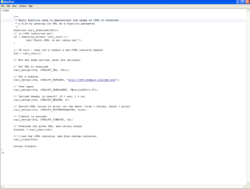 Screenshot of AkelPad running on WindowsXP | |
| Original author(s) | Alexey Kuznetsov (2003-2006) |
|---|---|
| Developer(s) | Aleksander Shengalts (2006-present) |
| Initial release | August 12, 2003 |
| Stable release |
4.9.8
/ July 18, 2016 [1] |
| Written in | C |
| Operating system | Windows |
| Size | 400KB (executable), 1150KB (installer) |
| Available in | English, Russian (internal), 20 others (using language modules) |
| Type | Text editor |
| License | BSD license |
| Website | http://akelpad.sourceforge.net/en/index.php |
AkelPad is a small, expandable text editor written for the Windows family of operating systems. It can also be run under Wine, an application which allows users to run Windows applications on Unix-like systems such as Linux. AkelPad's author states that the program can "replace standard Notepad"[2] and has many features which NotePad lacks.
Although AkelPad is written as a text editor, its use of available plugins provides considerably more power than NotePad. AkelPad displays text using a specially designed control, AkelEdit,[3] a replacement for Windows' Rich Edit control, which gives AkelPad additional control over text display[4] and behavior.
AkelPad is distributed as free and open source software, hosted on SourceForge where it has been downloaded more than 3 million[5] times.
Brief history
(History adapted from SourceForge and AkelPad homepage)
- 2003 - v1, first public release, Alexey Kuznetsov, (Russian only), source code not available
- Feb, 2007 - v2.1.9, English/Russian, source code available at SourceForge
- April, 2007 - v2.2.1a, last release of version 2, version 3 development underway by Aleksander Shengalts
- July, 2006 - v3.0 Beta, re-designed (supports plugins, MDI mode, language modules)
- July, 2008 - v3.6.0, last major release (?) of v3 (subsequent releases - up to v3.7.3 - for bug fixes and compatibility with v4)
- May, 2008 - v4.0 Alpha, re-designed (AkelEdit control - replacement for RichEdit)
- Aug, 2008 - v4.0 final, version 3 development (v3.6.0 onward) maintained only for compatibility, etc.
- Nov 20, 2008 - v4.1.0, plugins in installer, opportunity to replace notepad without installation of the program in a system directory
- Mar 23, 2009 - v4.2.0, check for plugins and program compatibility. Update plugins, possibility to set vertical marker
- Aug 28, 2009 - v4.3.0, internal Alt+NumPad processing
- Feb 10, 2010 - v4.4.0, messages for text folding in AkelEdit, ability to assign Tab, Shift+Tab in plugins dialog, on condition that the hotkey input box was activated using the mouse
- Oct 28, 2010 - v4.5.0, ability to set color and font style for the text inside fold. This means that multi-line comments now highlighted (Coder::CodeFold must be enabled)
- May 11, 2011 - v4.6.0, undo buffer remember the caret position, option for cycle search
- Nov 15, 2011 - v4.7.0, ability to display alternating lines in different colors, local storage of open links in a document and marking them with selected color
- Nov 19, 2012 - v4.8.0, command 4199 - move caret to previous location, command 4200 - move caret to next location
- Sep 08, 2014 - v4.9.0, possibility in file open/save dialog to specify NTFS file stream on Win7, flags for manual parameter "MouseOptions"
- Sep 14, 2015 - v4.9.6, fixed: print text with nested syntax highlighting rules
Features
A partial list of AkelPad's features which set it aside from Notepad:
- SDI (single document interface) or tabbed MDI (multiple document interface) modes, PMDI (pseudo multi-window interface)
- Drag-and-drop (inside documents, between MDI and PMDI documents)
- Split window - 1, 2 or 4 different portions of a document can be visible simultaneously
- Handling of Dos/Windows, Mac or Unix end of line markers
- Text selection by
- Horizontal (i.e. by lines)
- Vertical (i.e. by columns)
- Methods and block operations (e.g. indent, case change, cut/copy/paste) on both
- Extensibility - additional functionality through numerous plugins
- Works with large files (limited by computer memory)
- Full support of Unicode strings on Unicode systems (Windows NT or higher)
- Supports any codepage installed in the user's system
- Ability to re-code text in a different codepage
- Preview of file before opening
- Print preview
- Color printing
- Ability to run as a portable application (e.g. from USB Flash drive)
- Optionally set read-only editing mode to prevent accidental document alteration
- Optionally remember caret position and/or codepage
- User can set up color themes for document display
- Detailed and searchable User Manual and Plugins Manual (user contributed) available, in CHM format
- Text search in all open MDI documents (among other methods), if desired
Unicode and codepages
AkelPad handles full Unicode files written in UTF-8, UTF-16 (LE or BE), UTF-32 (LE or BE) and can auto-detect Unicode files with or without a BOM. BOMs (byte order marks) can also be omitted, if desired, from file writing.
Codepages installed on the user's system can be used for reading or writing files; text can also be re-coded into other codepages. AkelPad implements an auto-detection algorithm for detection of some common codepages used (optional).
AkelPad can also detect non-text (i.e. binary) files and will issue a message. Binary files can, however, be loaded and edited (e.g. internal text) if desired.
Plugins
The program's architecture is structured to allow external plugins (DLLs) for extension of AkelPad's capabilities. At present, 31 plugins are implemented and available on AkelPad's homepage. Some of the more noteworthy plugins are:
- Coder - code folding support, autocomplete support, syntax highlighting and color themes.
- ContextMenu - user can customize main menu, some context menus.
- ToolBar - implements one or more user configurable toolbars. ToolBar buttons can access external programs, if desired.
- Explorer - embeds Windows Explorer into a separate pane in the user interface.
- Scripts - scripts can access more than 40 internal AkelPad routines (for example, Zen Coding) and can, of course, be user written.
- Hotkeys - user can assign functions to specific keys or key combinations. Functions may be internal to AkelPad, external (i.e. run external applications) or plugin related.
- SpecialChar - toggles (on/off) display of normally invisible special characters, i.e. space, tabs, newline, vertical tabulation, formfeeds and null characters.
These and other plugins found here.
AkelUpdater

Judging by activity on the AkelPad Forums, AkelPad is actively updated, both the main executable and various plugins. With nearly 30 plugins available (to date), keeping plugins current may be a chore. The program's author has created an update utility - AkelUpdater[6] - to make this task easy. AkelUpdater
- queries an online file (i.e. database) to determine the most current versions of the plugin DLLs and AkelPad executable
- queries the user's AkelPad configuration, i.e. which plugins are in use, available and their versions
then provides a list of possible updates. The user can adjust this list as necessary, choosing to not update plugins, or to update plugins not currently in use. The utility then
- downloads the file PlugsPack.zip, an up-to-date collection of all available plugins, from the plugins download site, and
- installs the necessary updates, as selected.
Note that the user must be connected to the Internet to use the AkelUpdater utility; operation is simple and fast. A direct download link for AkelUpdater can be found here.
Reviews
- PC Magazine (Russian edition) Product of the Year 2008[7]
- "small and convenient", "Excellent replacement for Notepad"
- English translation (translated by Google Translate)
- Lifehacker.com[8] says:
- "offers a roster of handy text editing features out of the box"
- Afterdawn.com[9] gives it 5 suns and calls it a
- "Great replacement for the standard Windows notepad" "Highly recommended"
- PortableFreeware.com[10] Listed in portable application database. User comments include:
- "Really nice little app, ideal for my uses..." "My default text editor..."
See also
References
- ↑ "AkelPad 4.9.8 Released".
- ↑ from "AkelHelp-Eng.htm", which ships with AkelPad
- ↑ "AkelPad Forums, version 4.0.0 alpha 1 release".
- ↑ "AkelPad Forums, version 4.2.6 release".
- ↑ "Project Statistics for AkelPad". SourceForge.net: Geeknet, Inc. 2017-09-01. Retrieved 2017-09-01.
- ↑ "AkelUpdater utility, Forum thread".
- ↑ "PC Magazine (Russian edition)" (in Russian). under license from Ziff-Davis Inc., New York. November 30, 2008.
- ↑ Jason Fitzpatrick (August 13, 2008). "Replace Notepad with Extendable AkelPad". lifehacker.com.
- ↑ Rickoshay, et al. (November 8, 2008). "AkelPad v4.3.5". afterdawn.com.
- ↑ Fluffy, et al. (March 27, 2007). "AkelPad". portablefreeware.com.