Wizard (software)
A software wizard or setup assistant is a user interface type that presents a user with a sequence of dialog boxes that lead the user through a series of well-defined steps. Tasks that are complex, infrequently performed, or unfamiliar may be easier to perform using a wizard.
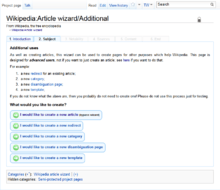
History
Before the 1990s, "wizard" was a common term for a technical expert, somewhat akin to "hacker."[1]
When developing the first version of its desktop publishing software, Microsoft Publisher, around 1991, Microsoft wanted to let users with no graphic design skill make documents that still looked good. Publisher was targeted at non-professionals, and Microsoft figured that, no matter what tools the program had, users wouldn't know what to do with them. Publisher's "Page Wizards" instead provided a set of forms to produce a complete document layout, based on a professionally designed template, which could then be manipulated with the standard tools.[2]
Wizards had been in development at Microsoft for several years before Publisher, notably for Microsoft Access, which wouldn't ship until November 1992. Wizards were intended to learn from how someone used a program and anticipate what they may want to do next, guiding them through more complex sets of tasks by structuring and sequencing them. They also served to teach the product by example. As early as 1989, Microsoft discussed using voice and talking heads as guides, but multimedia-capable hardware was not yet widespread.[3]
The feature spread quickly to other applications. In 1992, Excel 4.0 for Mac introduced wizards for tasks like building crosstab tables,[4] and Windows later used wizards for tasks like printer or Internet configuration.[2] By 2001, wizards had become commonplace in most consumer-oriented operating systems, although not always under the name "wizard."
On the Mac OS, starting with tools like the Setup Assistant introduced in Mac OS 8.0, similar tools were (and still are) referred to as "assistants" (this is not to be confused with the 'Assist' feature which was on the Apple Newton). The "Setup Assistant" is run when the Macintosh starts up out of the box or after a fresh installation, and a similar process also takes place on Apple iOS. Aside from first time setup, other assistants like the "Network Setup Assistant" are similar to the Windows "New Connection Wizard." GNOME also refers to its wizards as "assistants".
Today, a wizard-like experience is often used to "onboard" users the first time they open an app.[5] Many web applications, for instance online booking sites, make use of the wizard paradigm to complete lengthy interactive processes. Oracle Designer also uses wizards extensively. The Microsoft Manual of Style for Technical Publications (Version 3.0) urges technical writers to refer to these assistants as "wizards" and to use lowercase letters.
Example
The following screenshots show the installation wizard for Kubuntu 12.04, a free and open-source operating system. The wizard consists of seven steps. By the end of the step seven, the operation will be completed.
.png) Kubuntu 12.04 setup, step 2 (Prepare)
Kubuntu 12.04 setup, step 2 (Prepare).png) Kubuntu 12.04 setup, step 3 (Disk Setup)
Kubuntu 12.04 setup, step 3 (Disk Setup).png) Kubuntu 12.04 setup, step 4 (Time Zone)
Kubuntu 12.04 setup, step 4 (Time Zone).png) Kubuntu 12.04 setup, step 5 (Keyboard)
Kubuntu 12.04 setup, step 5 (Keyboard).png) Kubuntu 12.04 setup, step 6 (User Info)
Kubuntu 12.04 setup, step 6 (User Info).png) Kubuntu 12.04 setup, step 7 (Install)
Kubuntu 12.04 setup, step 7 (Install)
References
- "Origin of the term "wizard" in computing". English Language & Usage Stack Exchange. Retrieved 2018-06-07.
- "For 10 Years, Microsoft Publisher Helps Small Business Users 'Do More Than They Thought They Could' | Stories". Stories. 2001-10-15. Retrieved 2018-06-07.
- Johnston, Stuart J. (August 5, 1991). "'Wizards' make Microsoft applications smarter". InfoWorld.
- "Introducing Microsoft Excel 4.0. It's the sum total of seven years of success". MacUser (Advertisement). November 1992.
- "An intro to user onboarding, part 1 - InVision Blog". InVision Blog. 2015-01-08. Retrieved 2018-06-07.