CCleaner
 | |||||||
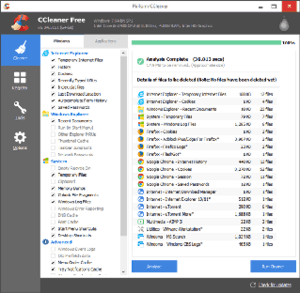 CCleaner 5.0 running on Microsoft Windows | |||||||
| Developer(s) | Piriform | ||||||
|---|---|---|---|---|---|---|---|
| Initial release | 23 September 2003 | ||||||
| Stable release(s) [±] | |||||||
| |||||||
| Written in | C++ | ||||||
| Operating system |
Windows XP and later,[4] Mac OS X Snow Leopard and later,[4] Android 4.0.3 and later | ||||||
| Platform | IA-32 and x64 | ||||||
| Available in | 47 languages[5] | ||||||
| Type | Utility software | ||||||
| License | Freemium | ||||||
| Website |
www | ||||||
CCleaner /ˈsiːkliːnər/ (originally Crap Cleaner),[6] developed by Piriform, a company acquired by Avast in 2017, is a computer utility program used to clean potentially unwanted files (including temporary internet files, where malicious programs and code tend to reside) and invalid Windows Registry entries from a computer, originally supporting Microsoft Windows]] only.[7] It is one of the longest-established system cleaners, first launched in 2004.[8]
CCleaner has been reviewed by Chip.de,[9] TechRadar,[10] PC Magazine,[11] and TechRepublic.[12] Both an installable and a portable version are available.
Features
CCleaner can delete temporary or potentially unwanted files left by certain programs, including Microsoft Edge, Internet Explorer, Firefox, Google Chrome, Opera, Safari, Windows Media Player, eMule, Google Toolbar, Netscape, Microsoft Office, Nero, Adobe Acrobat, McAfee, Adobe Flash Player, Sun Java, WinRAR, WinAce, WinZip and GIMP[13] along with browsing history, cookies, recycle bin, memory dumps, file fragments, log files, system caches, application data, autocomplete form history, and various other data.[14] The program includes a registry cleaner to locate and correct problems in the Windows registry, such as missing references to shared DLLs, unused registration entries for file extensions, and missing references to application paths.[13] CCleaner v2.27 and later can wipe the MFT free space of a drive, or the entire drive.
CCleaner can uninstall programs or modify the list of programs that execute on startup.[15] Since v2.19 CCleaner can delete Windows System Restore points.[16][17]
A version for Mac OS X was introduced and was at v1.15 as of October 2018.[18] A commercial Network Edition was also introduced. Piriform released CCleaner for Android in 2014.[19]
License
The license for the free version[20] has common terms against reverse engineering, copying and sub-licensing, and it disclaims warranties and liability. The Business [21] and Professional[22] licenses have a 30-day warranty.
Critical reception
CNET editors gave the application a rating of 5/5 stars, calling it a 'must-have tool'. It was awarded Editor's Choice Award in April 2009 by CNET.[23]. In 2016 Piriform announced 2 billion CCleaner downloads worldwide [24] In January 2014 it had been the most popular software on FileHippo for more than a year, and had a 5-star editor's rating on Softpedia.[25] CCleaner has been reviewed by Chip.de,[26] TechRadar,[27] PC Magazine[28] and TechRepublic.[29]
Security issues
Trojan in distributed program
After Piriform was acquired by Avast, in September 2017 CCleaner v5.33 (32-bit Windows) was compromised by the incorporation into the distributed program of the Floxif trojan malware that could install a backdoor, enabling remote access to 2.27 million[30] infected machines.[31][32] Forty of the infected machines received a second-stage payload that appears to have targeted technology companies Samsung, Sony, Asus, Intel, VMWare, O2, Singtel, Gauselmann, Dyn, Chunghwa and Fujitsu.[33][34] On 13 September, Piriform released CCleaner 5.34 and CCleaner Cloud 1.07.3191, without the malicious code.[35] On July 24th 2018, the US National Counterintelligence and Security Center (NCSC) released a report titled "Foreign Economic Espionage in Cyberspace" in which it reported a link between China and the Floxif backdoor used to target US companies. [34]
Data harvesting
Ccleaner v5.45 introduced "features aimed at providing [Piriform] with better aggregated, anonymous usage data that we can use to spot trends to improve our software, fix bugs more quickly and deliver a better user experience", adding "CCleaner does not report any personally identifiable information".[36] After criticism[37] later versions allowed reporting of anonymous usage data to be controlled separately by the user.[38]
References
- ↑ "CCleaner v5.47.6716". piriform.com. Piriform. 2018-09-20. Retrieved 2018-10-11.
- ↑ "CCleaner for Mac v1.15". piriform.com. Piriform. 2018-05-24. Retrieved 2018-05-27.
- ↑ "CCleaner: Memory Cleaner, Phone Booster, Optimizer - Apps on Google Play". Google Play. 2018-09-03. Retrieved 2018-09-07.
- 1 2 "What operating systems does CCleaner support?". CCleaner - FAQ. Piriform. Retrieved 5 November 2010.
- ↑ "Changing the language CCleaner uses". CCleaner Documentation. Piriform Ltd. Retrieved 28 October 2011.
- ↑ "Wayback Machine". 6 June 2004. Retrieved 22 September 2017.
- ↑ "CCleaner - Optimization and Cleaning - Free Download". Ccleaner.com. Retrieved 26 October 2011.
- ↑ Nakodari. "10 Lessons Software Developers Should Learn From CCleaner's Success". Addictive Tips. Retrieved 25 May 2016.
- ↑ "CCleaner". chip.de. Retrieved 21 February 2016.
- ↑ "Download of the Day: CCleaner". techradar.com. Retrieved 21 February 2016.
- ↑ "CCleaner (for Mac) Review & Rating". pcmag.com. Retrieved 21 February 2016.
- ↑ "Five Tips For Using CCleaner To Degunk Your System". techrepublic.com. Retrieved 21 February 2016.
- 1 2 "CCleaner - Features". Official web site. Piriform. Retrieved 3 June 2010.
- ↑ "Tuning Windows: Less Bull, More Speed". 20 May 2009. Retrieved 2 June 2009.
- ↑ "Screenshot #5: The Startup Tool". Official web site. Piriform. Retrieved 5 November 2010.
- ↑ "CCleaner Version History". Official web site. Piriform. 26 March 2013. Retrieved 26 March 2013.
- ↑ "Screenshot #6: The System Restore tool". Official web site. Piriform. Retrieved 5 November 2010.
- ↑ "CCleaner for Mac OS X". Ccleaner.com. Retrieved 14 October 2018.
- ↑ Ferri-Benedetti, Fabrizio (2014-04-18). "CCleaner for Android: too little, too late?". Softonic. Retrieved 2017-06-21.
- ↑ "Software License Agreement for users of CCleaner Free Software, undated". Piriform. Retrieved 2017-03-12.
- ↑ "Software License and Support Agreement for users of CCleaner Business Edition Software, undated". Piriform. Retrieved 2017-02-12.
- ↑ "Software License and Support Agreement for users of CCleaner Professional Software, undated". Piriform. Retrieved 2017-02-12.
- ↑ Rosenblatt, Seth (28 October 2010). "CCleaner". Download.com. CBS Interactive. Retrieved 15 May 2011.
- ↑ Piriform, Software (3 November 2016). "Piriform Announces 2 Billion CCleaner Downloads Worldwide". prnewswire.com. PR Newswire. Retrieved 2 October 2018.
- ↑ Opris, Elena (7 January 2014). "CCleaner 4 Review". Softpedia.com. Retrieved 31 January 2014.
- ↑ "CCleaner". chip.de. Retrieved 21 February 2016.
- ↑ "Download of the Day: CCleaner". techradar.com. Archived from the original on 2 March 2016. Retrieved 21 February 2016.
- ↑ "CCleaner (for Mac ) Review & Rating". pcmag.com. Retrieved 21 February 2016.
- ↑ "Five Tips For Using CCleaner To Degunk Your System". techrepublic.com. Retrieved 21 February 2016.
- ↑ Warren, Tom (18 September 2017). "Hackers hid malware in CCleaner software". The Verge.
- ↑ "CCleanup: A Vast Number of Machines at Risk". blog.talosintelligence.com. Retrieved 21 September 2017.
- ↑ "Hackers compromised free CCleaner software, Avast's Piriform says". 18 September 2017. Retrieved 22 September 2017 – via Reuters.
- ↑ Dan Goodin (2017-09-25). "CCleaner backdoor infecting millions delivered mystery payload to 40 PCs". Ars Technica.
- 1 2 "Foreign Economic Espionage in Cyberspace" (PDF). CIA. 2018-07-24.
- ↑ https://www.pcmag.com/review/351824/ccleaner-professional-plus
- ↑ "I'm using CCleaner v5.45. Why is Active Monitoring still on when I have switched it off?". Piriform Support. 8 October 2018. Retrieved 14 October 2018.
- ↑ Milena Dimitrova (3 August 2018). "CCleaner v5.45 Introduces Data Collection with No Way to Opt-Out". Sensors Tech Forum. Retrieved 14 October 2018.
- ↑ "CCleaner v5.46.6652". CCleaner.com. 30 August 2018. Retrieved 14 October 2018.
External links

- Official website