< OpenSCAD User Manual < First Steps
For our first model we will create a simple 2 x 3 x 4 cuboid. To get started launch OpenSCAD. You should have a preview window, toolbar, console and editor windows open. If one is hidden you can turn it on by going to the View menu and unselect the hidden items.
To create our cuboid we will use the openSCAD editor window to type our one line command:
| Usage example 1 - simple cuboid: | ||
cube([2,3,4]);
|
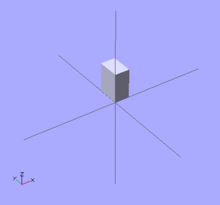 OpenSCAD Simple Cuboid |
Compiling and rendering our first model
The cuboid can now be compiled and rendered by pressing F5 or F6 Function key on your keyboard while the OpenSCAD editor has focus. You should now see your object in the preview window as shown above.
See also
This article is issued from
Wikibooks.
The text is licensed under Creative
Commons - Attribution - Sharealike.
Additional terms may apply for the media files.