< Online OsiriX Documentation
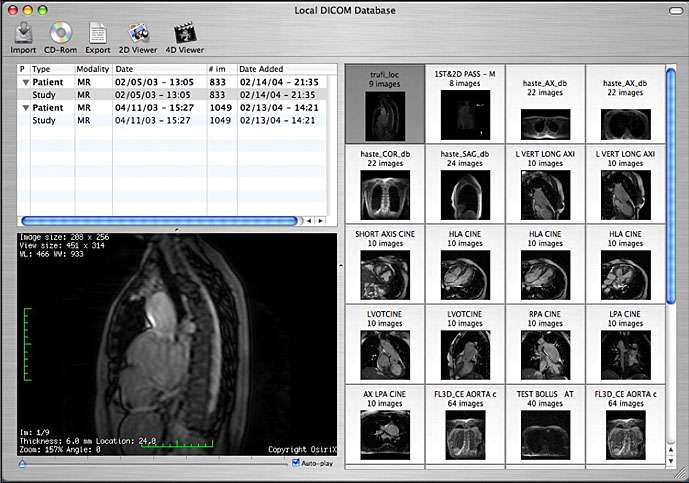
The “Local Database” window
How does one simultaneously open multiple series? Open a patient file and select multiple series thumbnails by holding down the ‘Shift’ key for a continuous selection or the ‘Apple’ (Command) key for a noncontinuous selection. Then click on the “2D Viewer” icon from the toolbar to open all selected series.
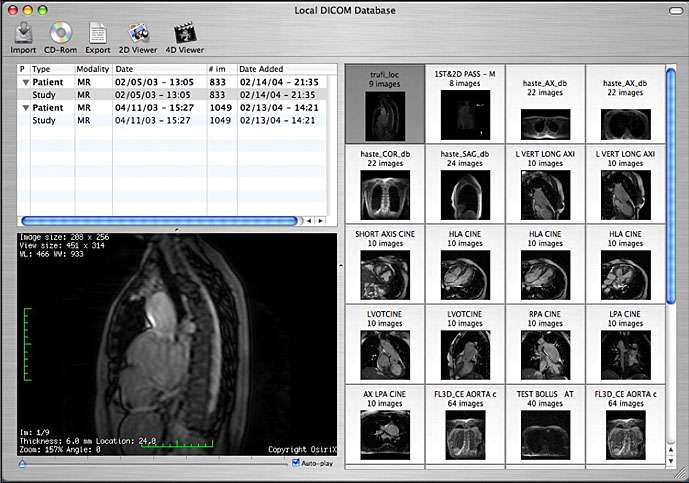
The “Local Database” window
You can open a new series at any time. Simply go to the file menu and select “Local Database” to open the database window.
This article is issued from
Wikibooks.
The text is licensed under Creative
Commons - Attribution - Sharealike.
Additional terms may apply for the media files.