Track-To
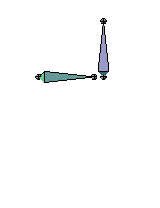
The Track-To constraint lets you influence the Rotation of the constrained object by making it track a target with one of the constrained object's axis.
The Constraint Panel

- You can enter the name of the target you want to track.
- You can select which axis is going to track the target.
- You can select which axis is going to stay up.
Where To Use It

A good example of use is the make a camera track an object. The setting to use on a camera is track: -Z and up: Y. You can turn Axis drawing in objectbutton window to help you choose the good axis.
Another example with armature would be the eyes of a character:

This article is issued from
Wikibooks.
The text is licensed under Creative
Commons - Attribution - Sharealike.
Additional terms may apply for the media files.